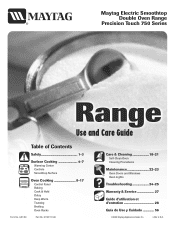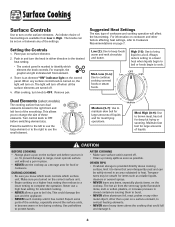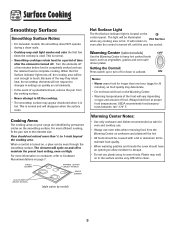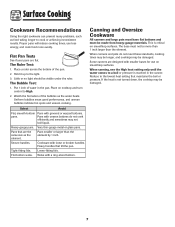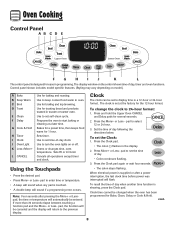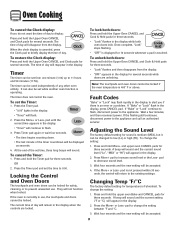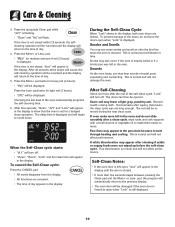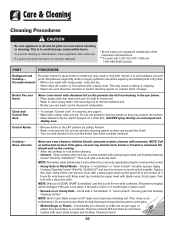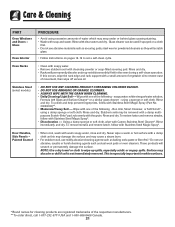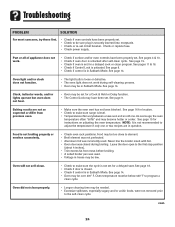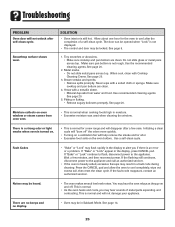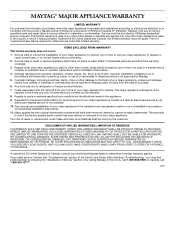Maytag MER6751AAS Support Question
Find answers below for this question about Maytag MER6751AAS - 30" Smoothtop Electric Double Oven.Need a Maytag MER6751AAS manual? We have 2 online manuals for this item!
Question posted by Karen46821 on December 1st, 2012
Clean Button Doesn't Work?
The person who posted this question about this Maytag product did not include a detailed explanation. Please use the "Request More Information" button to the right if more details would help you to answer this question.
Current Answers
Related Maytag MER6751AAS Manual Pages
Maytag Knowledge Base Results
We have determined that the information below may contain an answer to this question. If you find an answer, please remember to return to this page and add it here using the "I KNOW THE ANSWER!" button above. It's that easy to earn points!-
Control lock - Gemini® double-oven freestanding range
... Restore to control unwanted use. double oven range Sabbath Mode - Press and hold the upper oven Cancel and Cook & Off disappears from the display and Lock flashes while the doors are locking. • Oven My oven controls do not work. The touchpad and oven doors can be locked. The current... -
Recall Information
...30 years. Consumer Product Safety Commission is still interested in the recall. To report a dangerous product or a product-related injury, call CPSC's Hotline at (800) 638-2772, teletypewriter at www.repair.maytag.com . Dishwasher - 2005 Dehumidifier 2002 - Free Standing range, Double Oven And Oven...dishwashers, disconnect the electric supply by Maytag ... CPSC's work to ensure the ... -
Setting the clock - wall oven and Gemini® range
... and Clock pads for Delay Cook or Clean or Cook & Gemini® double oven range Control lock - Gemini® To set the time of day. When the clock display is supplied or after 15 minutes, the oven control will sound. a Colon will flash. NOTE: When electrical power is canceled, after a power interruption, the...
Similar Questions
Double Oven Model #mew6630ddb Touch Pad Does Not Work, Replaced Control Panel
still doesnt work.
still doesnt work.
(Posted by mcmhowl 10 years ago)
How Do You Clean The Sensor Probe On A Cwg3100aae Gas Wall Oven?
We are able to start the oven and it runs for a short period of time then we get a fault code. I'm s...
We are able to start the oven and it runs for a short period of time then we get a fault code. I'm s...
(Posted by imakinuw8 10 years ago)
I Have A Maytag Electric Single Oven Serial # Mew 5527ddw. The Lights, Fan, And
The light, Fannie, and clock all appear to be working fine. However, when I program for oven heat ne...
The light, Fannie, and clock all appear to be working fine. However, when I program for oven heat ne...
(Posted by martharappe 10 years ago)
Error F9-4 When Trying To Clean Gemini (model Mdb6100aww) Double Oven
Double oven doors won't lock for cleaning
Double oven doors won't lock for cleaning
(Posted by gkerst5278 12 years ago)
Digital Buttons Do Not Work.
Buttons will not work. Cannot set time, set temp, broi, convectionl etc. New control panel?
Buttons will not work. Cannot set time, set temp, broi, convectionl etc. New control panel?
(Posted by highprint 12 years ago)