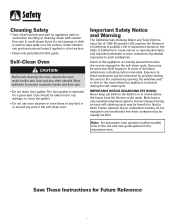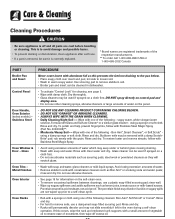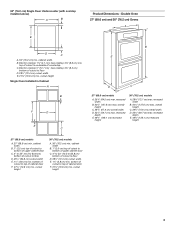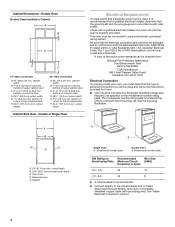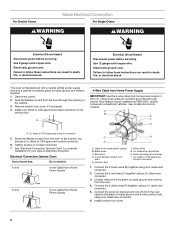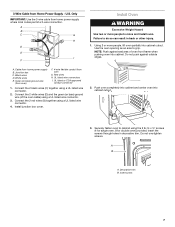Maytag MEW6630DDW Support Question
Find answers below for this question about Maytag MEW6630DDW - 30" Electric Double Wall Oven.Need a Maytag MEW6630DDW manual? We have 2 online manuals for this item!
Question posted by mcmhowl on April 15th, 2014
Double Oven Model #mew6630ddb Touch Pad Does Not Work, Replaced Control Panel
still doesnt work.
Current Answers
Related Maytag MEW6630DDW Manual Pages
Maytag Knowledge Base Results
We have determined that the information below may contain an answer to this question. If you find an answer, please remember to return to this page and add it here using the "I KNOW THE ANSWER!" button above. It's that easy to earn points!-
How do I use my temperature controls? - Bottom freezer/French door refrigerator
...down pad until the feature is activated. Energy saver switch (on the temperature of the fresh food compartment. Press either control will be installed when the Replace light...pad. Press the Refrigerator or Freezer down control to On when the environment is less humid. If the freezer or fresh food temperatures have some effect on select models) Off - On - The control panel... -
FAQs Knowledgebase search tips
...model numbers; Search Text and Search By fields You can search for a service technician to include a plus sign before performing any maintenance or repair. Answers that would be included in the answer content. For example, "Duet + control panel... drain," "dryer is not heating," "oven shows an error code e-0." The ...one of work performed by menu to your home.... -
Dispensing Water and Ice - Side by Side
.... The display screen will change the applicable settings. NOTE: While dispensing water and for 30 seconds or more of control buttons will indicate when water is pressed. You do the water and ice dispensers work? While using the dispenser pad to dispense ice, press the WATER dispenser button to make the ice dispense faster...
Similar Questions
Touch Pad Does Not Work On Maytag Wall Oven Mew6530ddb. Only Clock Displays.
last week, the touch pad was cleaned. It has not worked since.
last week, the touch pad was cleaned. It has not worked since.
(Posted by gillianhanlon 9 years ago)
Maytag Wall Oven Mew6530ddb Touch Pad Will Not Work. Only The Clock Displays.
Last week, the touch pad was cleaned. We tried suggestions in the manual.
Last week, the touch pad was cleaned. We tried suggestions in the manual.
(Posted by gillianhanlon 9 years ago)
Maytag Mew6530dds 30' Electric Single Wall Oven. The Light Stays On.
the light stays on what should i do now?
the light stays on what should i do now?
(Posted by dadabalon 11 years ago)
How Do I Find Model Number Maytag Double Wall Oven? How Remove Control Panel?
(Posted by Anonymous-26557 13 years ago)