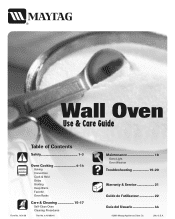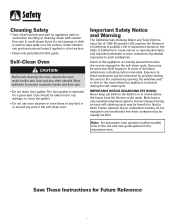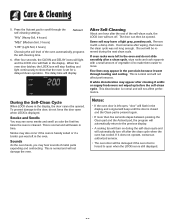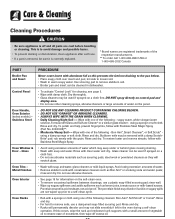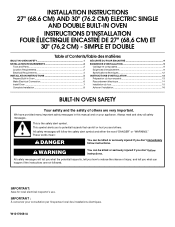Maytag MEW5530DDB Support Question
Find answers below for this question about Maytag MEW5530DDB - 30 Inch Electric Single Wall Oven.Need a Maytag MEW5530DDB manual? We have 4 online manuals for this item!
Question posted by gillianhanlon on June 30th, 2014
Touch Pad Does Not Work On Maytag Wall Oven Mew6530ddb. Only Clock Displays.
last week, the touch pad was cleaned. It has not worked since.
Current Answers
Answer #1: Posted by TechSupport101 on July 1st, 2014 12:19 AM
Hi. Either the Touchpad is bad or the display control board is bad. Please note that the touchpad receives power from the display control board.
Related Maytag MEW5530DDB Manual Pages
Maytag Knowledge Base Results
We have determined that the information below may contain an answer to this question. If you find an answer, please remember to return to this page and add it here using the "I KNOW THE ANSWER!" button above. It's that easy to earn points!-
Locking the controls and oven door - Wall oven
... oven door can be locked for cleaning or to control unwanted use , the touchpads and door cannot be locked if the oven temperature is 400°F (204°C) or above. If the oven is locking. Oven Wall oven controls Hold pads for three seconds. "Off" disappears from the display. NOTE: The touchpads and oven door cannot be locked. Hold pads... -
Clock setttings - Wall oven
... Cook, Clean, or Cook & When the clock display is supplied, or after 15 minutes, the oven control will sound. A double beep will go into Standby Mode to briefly display the time of day. To restore the clock display: Press and hold the Cancel (Upper Oven Cancel for double wall ovens) and Favorite pads for three seconds. NOTES: When electrical power... -
Setting the clock - wall oven and Gemini® range
... and hold the Cancel and Clock pads for Delay Cook or Clean or Cook & Baking - To cancel the Clock display: If you do not want the time of day will flash in the display. wall oven and Gemini® Hold. Gemini® Oven Sabbath Mode - Press the appropriate number pads to save energy. NOTE: When electrical power is showing, press...
Similar Questions
Why Won't The Oven Part Get Up To The Correct Temperature But The Broiler Works
(Posted by mmatarreseastinc 9 years ago)
Maytag Wall Oven Mew6530ddb Touch Pad Will Not Work. Only The Clock Displays.
Last week, the touch pad was cleaned. We tried suggestions in the manual.
Last week, the touch pad was cleaned. We tried suggestions in the manual.
(Posted by gillianhanlon 9 years ago)
I Have A Maytag Electric Single Oven Serial # Mew 5527ddw. The Lights, Fan, And
The light, Fannie, and clock all appear to be working fine. However, when I program for oven heat ne...
The light, Fannie, and clock all appear to be working fine. However, when I program for oven heat ne...
(Posted by martharappe 10 years ago)
Maytag Mew6530dds 30' Electric Single Wall Oven. The Light Stays On.
the light stays on what should i do now?
the light stays on what should i do now?
(Posted by dadabalon 11 years ago)
Baking Element Extremely Slow In Getting Up To Temp. Broiling Element Works Fine
Trying to bake a pie unit is 10 plusyears old. Just started with this getting up to baking temperatu...
Trying to bake a pie unit is 10 plusyears old. Just started with this getting up to baking temperatu...
(Posted by jerrypettit69 12 years ago)