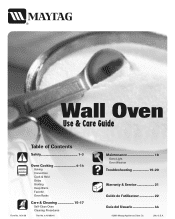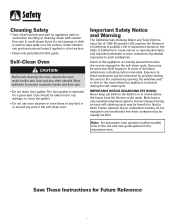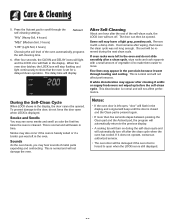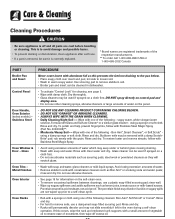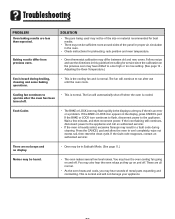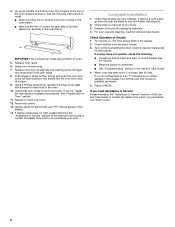Maytag MEW5530DDB Support Question
Find answers below for this question about Maytag MEW5530DDB - 30 Inch Electric Single Wall Oven.Need a Maytag MEW5530DDB manual? We have 4 online manuals for this item!
Question posted by jerrypettit69 on March 11th, 2012
Baking Element Extremely Slow In Getting Up To Temp. Broiling Element Works Fine
Trying to bake a pie unit is 10 plusyears old. Just started with this getting up to baking temperature problem.
Current Answers
Related Maytag MEW5530DDB Manual Pages
Maytag Knowledge Base Results
We have determined that the information below may contain an answer to this question. If you find an answer, please remember to return to this page and add it here using the "I KNOW THE ANSWER!" button above. It's that easy to earn points!-
Locking the controls and oven door - Wall oven
... & Oven Wall oven controls Wall oven Using the Control and Oven Door locking features on a built-in use . "Off" disappears from the display. Baking - Both the touchpad and oven door can be locked for three seconds. Hold pads for cleaning or to control unwanted use , the touchpads and door cannot be locked if the oven temperature is locking... -
Oven fan functions
...the convection feature is normal. This is selected. FAQs Knowledgebase search tips Convection baking - Oven fan functions How do I operate my oven fan? It automatically turns on during cleaning, broiling, and some baking operations. Oven Wall oven controls Product Recall Information A convection fan (select models) is canceled. The cooling fan will automatically turn on whenever... -
Adjusting the oven temperature - Oven
... or interruption. To decide how much to adjust the temperature. Temperature adjustment applies to 35°. Wall oven controls Product Recall Information Enter 550° to Bake, Convect Bake and Convect Roast (select models) only. The results of the first bake should give you think the oven is pressed, the temperature changes by pressing the appropriate number pads. For...
Similar Questions
The Baking Temperatures Are Not Working Only 440 Degrees On Up
how do I reset the control panel? The temperatures go to 440 degrees on up. No other buttons work?
how do I reset the control panel? The temperatures go to 440 degrees on up. No other buttons work?
(Posted by mrome1972 8 years ago)
Why Won't The Oven Part Get Up To The Correct Temperature But The Broiler Works
(Posted by mmatarreseastinc 9 years ago)
My New Maytag Single Wall 24' Gas Oven Gets So Hot I Can't Touch The Panel.
I had the oven temperature at 400 degrees. It kept going off and the clock was flashing. I tried to ...
I had the oven temperature at 400 degrees. It kept going off and the clock was flashing. I tried to ...
(Posted by oceansidebiker 13 years ago)
Maytag Mew6530dds Stainless Steel Electric Single Oven Oven Element Does Not Hea
Broiler heats fine but lowere oven element stays cold
Broiler heats fine but lowere oven element stays cold
(Posted by Anonymous-19363 13 years ago)
Bake Element Will Not Start
on maytag double oven -- model: mew6630ddb when you attempt to bake, the bake element will not star...
on maytag double oven -- model: mew6630ddb when you attempt to bake, the bake element will not star...
(Posted by bobiburns 13 years ago)