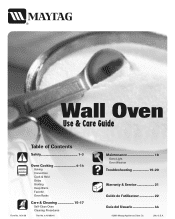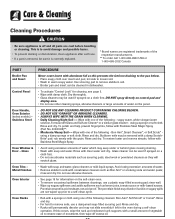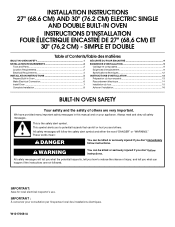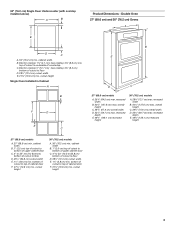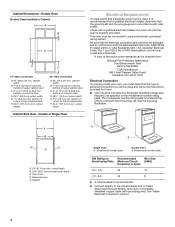Maytag MEW6630DDB Support Question
Find answers below for this question about Maytag MEW6630DDB - 30" Double Wall Oven.Need a Maytag MEW6630DDB manual? We have 4 online manuals for this item!
Question posted by bobiburns on July 24th, 2010
Bake Element Will Not Start
on maytag double oven -- model: mew6630ddb
when you attempt to bake, the bake element will not start, but the broil element starts instead....on both ovens.
Current Answers
Related Maytag MEW6630DDB Manual Pages
Maytag Knowledge Base Results
We have determined that the information below may contain an answer to this question. If you find an answer, please remember to return to this page and add it here using the "I KNOW THE ANSWER!" button above. It's that easy to earn points!-
Locking the controls and oven door - Wall oven
... & Oven Wall oven controls Wall oven Using the Control and Oven Door locking features on a built-in the display when the touchpads and door are locked. The current time of day will not function when locked. Hold pads for three seconds. "Off" appears in use . NOTE: The touchpads and oven door cannot be locked. Baking - Both... -
Setting the clock - wall oven and Gemini® range
... will not operate. Clock time cannot be blank and the oven light will flash in wall oven or Gemini ® double oven range Control lock - wall oven and Gemini® a Colon will reappear in the display. Baking - Gemini® the time of day will flash in the display. A double beep will disappear from Standby Mode, press any touchpad. Gemini... -
Timer settings - Wall oven
...pad. 00:00 and Timer icon flash in wall ovens. To set from one long beep will sound and "End" will be displayed in seconds. Oven Error messages - It can be set time, one...minute of any other oven activity. Baking - Using the timer on the number pad. Press the Timer pad to flash. At the end of the set while another oven function is operating. Oven Sabbath Mode - Or...
Similar Questions
Replacing Oven Doors
Can I replace my black doors on my double oven with stainless steel doors
Can I replace my black doors on my double oven with stainless steel doors
(Posted by ossellom 6 years ago)
Maytag Double Wall Oven Mew7630wds
My oven was turned off after using today, panel was black. 2 hours later I went to kitchen and oven ...
My oven was turned off after using today, panel was black. 2 hours later I went to kitchen and oven ...
(Posted by sklarsky 9 years ago)
My Maytag Wall Oven Shuts Off
My wall oven gets to the desired temperature and runs for awhile then shuts down. If I tap on the ke...
My wall oven gets to the desired temperature and runs for awhile then shuts down. If I tap on the ke...
(Posted by nlambiase 11 years ago)
Door Adjustment On Maytag Double Wall Oven
Top door is not closing tightly, can it be adjusted? if so, how?
Top door is not closing tightly, can it be adjusted? if so, how?
(Posted by thomasmclain 11 years ago)
Maytag Oven Model#cwg3100aae S#12340534qm Wall Oven Heats Up, Starts To Beep And
CODE f3 OR f5 COMES UP AND OVEN SHUTS OFF.
CODE f3 OR f5 COMES UP AND OVEN SHUTS OFF.
(Posted by kupincmk 12 years ago)