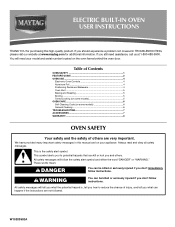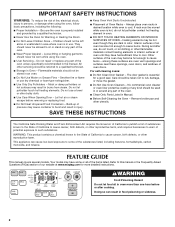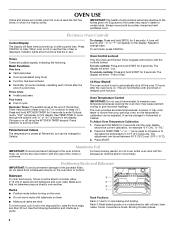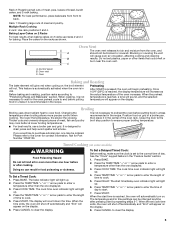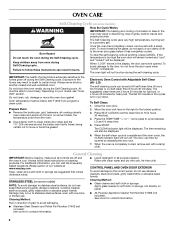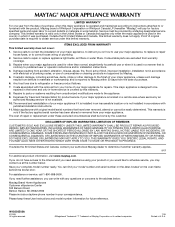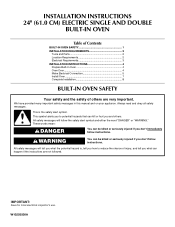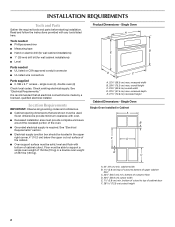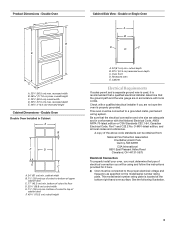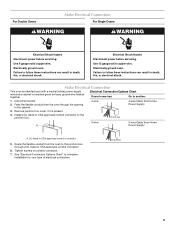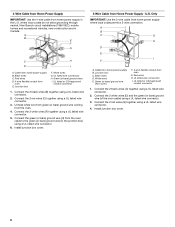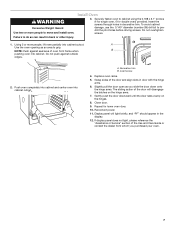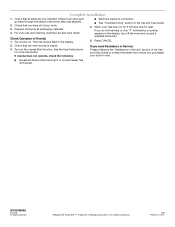Maytag CWE5800ACS Support Question
Find answers below for this question about Maytag CWE5800ACS - 24"Electric Double Oven.Need a Maytag CWE5800ACS manual? We have 2 online manuals for this item!
Question posted by gkerst5278 on January 26th, 2012
Error F9-4 When Trying To Clean Gemini (model Mdb6100aww) Double Oven
Double oven doors won't lock for cleaning
Current Answers
Related Maytag CWE5800ACS Manual Pages
Maytag Knowledge Base Results
We have determined that the information below may contain an answer to this question. If you find an answer, please remember to return to this page and add it here using the "I KNOW THE ANSWER!" button above. It's that easy to earn points!-
Locking the controls and oven door - Wall oven
.... "Off" disappears from the display. Wall oven Using the Control and Oven Door locking features on a built-in the display when the touchpads and door are locked. Both the touchpad and oven door can be locked for cleaning or to control unwanted use , the touchpads and door cannot be locked if the oven temperature is locking. Hold pads for three seconds. "Off... -
Control lock - Gemini® double-oven freestanding range
.... Oven Oven control - double-oven freestanding range Restore to control unwanted use , the touchpads and doors cannot be locked if the oven temperature is 400°F or higher. The touchpad and oven doors can be locked for cleaning or to factory defaults - The touchpad controls will remain in use . Hold pads for three seconds. • Error messages - Gemini... -
Restore to factory defaults - Gemini® double oven range
...How to set my Gemini range to its factory defaults? double-oven freestanding range Control lock - The control can be reset to the default settings: Press and hold the upper oven Keep Warm and Cancel pads for three seconds. Oven Oven control - Reset the clock to factory defaults - Gemini® Oven double-oven freestanding range Sabbath Mode - range Error messages - Restore to...
Similar Questions
Where Can I Buy Replacement Doors
I need to know where to buy the glass for the oven doo
I need to know where to buy the glass for the oven doo
(Posted by Jeremyhicks754 1 year ago)
How Do I Remove The Oven Doors To Remove/clean The Glass Door?
(Posted by rhudnall 8 years ago)
'i Used The Cleaning Function On My Convection Oven And Even Thou The Cook Top
"I used the cleaning function on My convection oven and even thou the cook top works the oven has st...
"I used the cleaning function on My convection oven and even thou the cook top works the oven has st...
(Posted by mr3d2000 9 years ago)
Maytag Smooth Top Double Oven Model Mer6875bas18 Stopped Heating
Maytag smooth top double oven model MER6875BAS18 stopped heating. It has worked fine until today. No...
Maytag smooth top double oven model MER6875BAS18 stopped heating. It has worked fine until today. No...
(Posted by wilberdb 10 years ago)
I Have A Maytag Gemini Double Oven Range.
when I tried to change the clock something froze up. I get a 6ath readout on the range. No butto...
when I tried to change the clock something froze up. I get a 6ath readout on the range. No butto...
(Posted by hull5025 12 years ago)