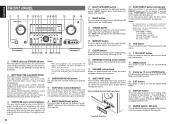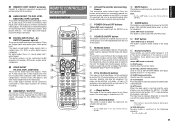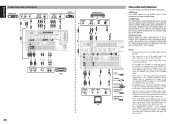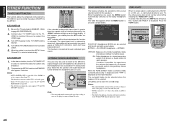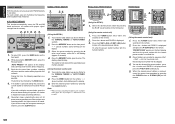Marantz SR8001 Support Question
Find answers below for this question about Marantz SR8001.Need a Marantz SR8001 manual? We have 3 online manuals for this item!
Question posted by robsonbinho on November 5th, 2013
Manual Sr8001
Hello Would Like To Know How Can I Do The Manual Marantz Sr8001. For I am With A Device That This Appearing Check Power5
Can someone Help Me Please?
Current Answers
Answer #1: Posted by TommyKervz on November 5th, 2013 8:33 PM
Greetings. Go to the link here
http://www.helpowl.com/manuals/Marantz/SR8001/121063
http://www.helpowl.com/manuals/Marantz/SR8001/121063
Related Marantz SR8001 Manual Pages
Similar Questions
Sr 70009 Marantz
rmarantz receiver turn off and off, By It's self. Please help? Can the remote be the problem if so. ...
rmarantz receiver turn off and off, By It's self. Please help? Can the remote be the problem if so. ...
(Posted by Alfredcollins1957 3 years ago)
I Select Cd/dvd Output No Sound.what Happen?how To Repair That?
(Posted by tienlunwu100 4 years ago)
How Do I Change Change From 8ohms To 6 Ohms On My Receiver Manually?
How to make impedance changes on my receiver, changing from 8ohms setting to 6ohms manually?
How to make impedance changes on my receiver, changing from 8ohms setting to 6ohms manually?
(Posted by nditshenim 6 years ago)
Sr8001 Signal Problem
My sr8001 sometimes loses the signal from other devices connected to it. For example digital tv box ...
My sr8001 sometimes loses the signal from other devices connected to it. For example digital tv box ...
(Posted by pallebog 11 years ago)