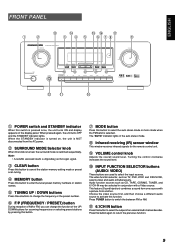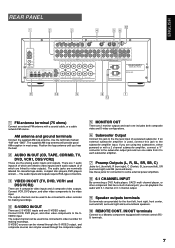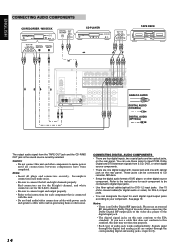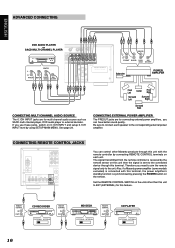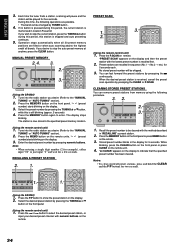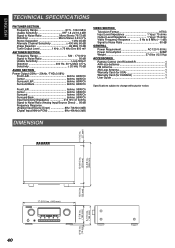Marantz SR4300 Support Question
Find answers below for this question about Marantz SR4300.Need a Marantz SR4300 manual? We have 1 online manual for this item!
Question posted by 12r34 on March 5th, 2013
Marantz Sr4300 Remote Control
Dear Sirs, I own Marantz receiver model SR4300 A/V MARANTZ. The remote-control unit is broken, and could not be fixed or replaced by the local agent of MARANTZ in Israel. Can I order a remote-control unit from you or find it available to buy on your web site? Thank you Edgar
Current Answers
Related Marantz SR4300 Manual Pages
Similar Questions
How To Connect To Tv And Speakers From Maranta 4300 Receiver
(Posted by nestorbalbin52 7 months ago)
Marantz Amplifier Model Sr 5002 Standby Protection Mode Reset Attempt Av Receive
marantz amplifier model sr 5002 standby protection mode reset attempt av receiver
marantz amplifier model sr 5002 standby protection mode reset attempt av receiver
(Posted by Chsherazali16 1 year ago)
No Sound Coming Out Of Surround Sound Speakers - No Data Displayed.
SR 7200 Marantz no data displayed - no sound through surround sound speakers. Connected to a new OLE...
SR 7200 Marantz no data displayed - no sound through surround sound speakers. Connected to a new OLE...
(Posted by Lesliecearley 2 years ago)
Remote Control Doesn't Work
i've tried to use the remote control but the receiver simply didn't respond, it's not battery proble...
i've tried to use the remote control but the receiver simply didn't respond, it's not battery proble...
(Posted by rafaelreis789 11 years ago)
Replacement Part
Dear Sirs: I have purchased an SR7400 U1B AV Surround Receiver and am trying to get it to working c...
Dear Sirs: I have purchased an SR7400 U1B AV Surround Receiver and am trying to get it to working c...
(Posted by mkcoffman 12 years ago)