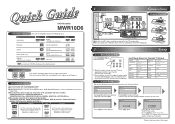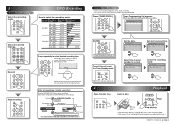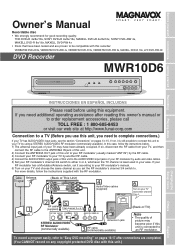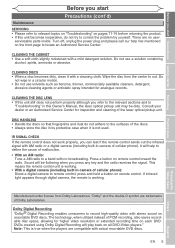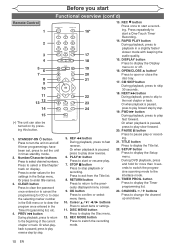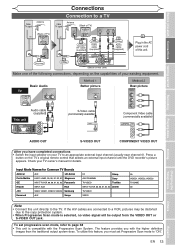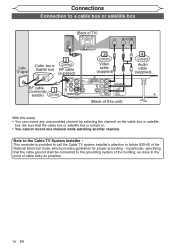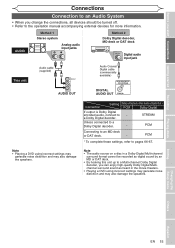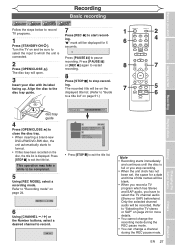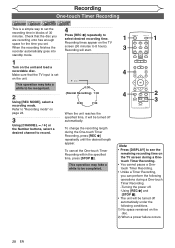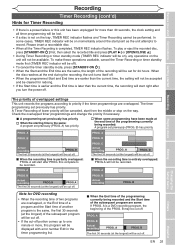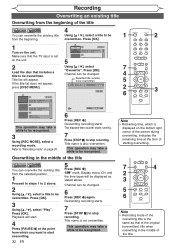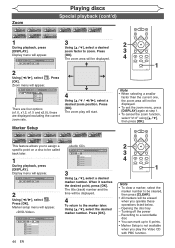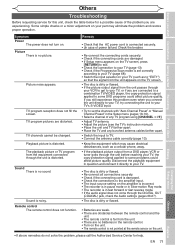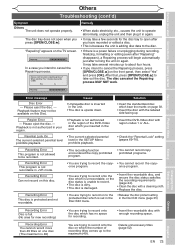Magnavox MWR10D6 Support Question
Find answers below for this question about Magnavox MWR10D6 - DVD Recorder With TV Tuner.Need a Magnavox MWR10D6 manual? We have 1 online manual for this item!
Question posted by paulcberg on March 24th, 2013
I Have A Magnavox Dvd Recoder And When I Turn The Power On, It Toggles
between the green and red light. I tried to unplug it and plug it back, but it did not work. Can you help me?
Current Answers
Related Magnavox MWR10D6 Manual Pages
Similar Questions
How To Hook Up A Magnavox Dvd Recorder Mwr10d6 Manual
(Posted by kjunsq18 9 years ago)
My Vcr Shuts Down When I Put In A Tape. I Turn The Power On It Ejects Tape.
My vcr shuts down when I put in a tape. When I turn power back on it ejects the tape. I have tried m...
My vcr shuts down when I put in a tape. When I turn power back on it ejects the tape. I have tried m...
(Posted by rparsonssr 9 years ago)
Dog Chewed Mwr10d6 Dvd Remove. Need Code For Universal Remote.
Need a remote code for Magnavox DVD player MWR10D6 that will work on a universal remote.
Need a remote code for Magnavox DVD player MWR10D6 that will work on a universal remote.
(Posted by lisajuncmale 11 years ago)
Dvd Recorder Malfunction
When trying to burn to dvd, the Recording Error comes up, Can Not Record On This Disc E4 54037380. 9...
When trying to burn to dvd, the Recording Error comes up, Can Not Record On This Disc E4 54037380. 9...
(Posted by darippa8 13 years ago)
How Do I Get Audio From Recorded Dvr Media After Finalizing On My Mwr10d6
I purchased a Magnavox DVD recorder MWR10D6. I also purchased a Magnavox DVD Player DP100MW8B.After ...
I purchased a Magnavox DVD recorder MWR10D6. I also purchased a Magnavox DVD Player DP100MW8B.After ...
(Posted by sperron 14 years ago)