Magnavox ZV450MW8 Support Question
Find answers below for this question about Magnavox ZV450MW8 - DVD Recorder And VCR Combo.Need a Magnavox ZV450MW8 manual? We have 1 online manual for this item!
Question posted by rparsonssr on May 21st, 2014
My Vcr Shuts Down When I Put In A Tape. I Turn The Power On It Ejects Tape.
My vcr shuts down when I put in a tape. When I turn power back on it ejects the tape. I have tried multiple tapes, including a vcr cleanrer tape. Just got off ebay, supposed to work.
Current Answers
There are currently no answers that have been posted for this question.
Be the first to post an answer! Remember that you can earn up to 1,100 points for every answer you submit. The better the quality of your answer, the better chance it has to be accepted.
Be the first to post an answer! Remember that you can earn up to 1,100 points for every answer you submit. The better the quality of your answer, the better chance it has to be accepted.
Related Magnavox ZV450MW8 Manual Pages
Owners Manual - Page 5


...
Editing
Function Setup VCR Functions
Others
© 2007 Funai Electric Co., Ltd. Cleaning the cabinet • Use a soft cloth slightly moistened with a cleaning
cloth. Cleaning discs • When a disc becomes dirty, clean it is working .
"Dolby" and the double-D symbol are no broadcasting. All rights reserved.
Turn off, unplug the power plug and please...
Owners Manual - Page 7


... what you want to watch : VCR mode You can put on other than +VR is not
recordable on this unit.
Putting name on regular DVD players, including computer DVD drives compatible with this unit allows you to record to the cassette tape. For DVD-RW/ DVD-R, you need anymore. Automatic chapter mark setting:
DVD mode
Chapter marks will be played...
Owners Manual - Page 8


....
5. S-VIDEO input jack (E2) (DVD/VCR) Use to remove the cassette tape from the cassette compartment. REW E button (VCR) Press to rewind the cassette tape, or to start the one -touch timer recording.
8. RECORD Ibutton (DVD) Press once to view the picture rapidly in DVD.
10. STOP C button Press to start recording. VCR indicator Lights up when power is open or close...
Owners Manual - Page 11


... switch the recording mode.
15. In the timer standby mode, press to cancel the mode and to turn the unit on display. • Press to enter values for the settings in the main menu. • Press to enter title names. • Press to start VCR to DVD (DVD to use [OPEN/CLOSE A] or [STOP C / EJECT A] on...
Owners Manual - Page 12


... pauses.
: Appears during DVD to VCR duplication process. Title/track/file and chapter mark
: Appears when indicating a title/track/file number.
: Appears when indicating a chapter number.
5. Displays the following
• Elapsed playback time • Current title/chapter/track/file
number • Recording time/remaining time • Clock • Channel number • VCR tape counter •...
Owners Manual - Page 13


... this unit
DIGITAL AUDIO OUT
DVD
DVD/VCR
AUDIO S-VIDEO COMPONENT S-VIDEO IN ---AUDIO---OUT
OUT
VIDEO OUT
OUT
Y
L
L
IN
COAXIAL
L OUT R
PB /CB IN
PR /CR
ANTENNA
R
R
IN ---VIDEO---OUT
OUT
RF coaxial cable
rear of this connection are completed, turn on page 21.)
Playback
Editing
Function Setup VCR Functions
Others
Español...
Owners Manual - Page 14
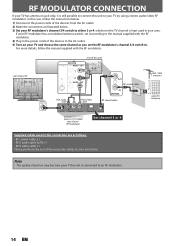
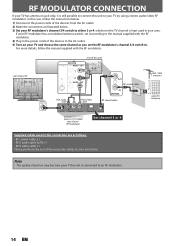
...cable x 1 Please purchase the rest of the devices to the AC outlet. 5) Turn on your TV and choose the same channel as illustrated below. 3) Set your TV
...your area. For more details, follow the instructions below. 1) Disconnect the power cords of your RF modulator's channel 3/4 switch to either 3 or ...DVD/VCR DVD
OUT DVD/VCR
DIGITAL AUDIO S-VIDEO COMPONENT S-VIDEO IN ---AUDIO---OUT
IN ---
Owners Manual - Page 15


...
DVD/VCR DVD
OUT DVD/VCR
DIGITAL AUDIO S-VIDEO COMPONENT S-VIDEO IN ---AUDIO---OUT
IN --- in the power ...cords of the devices to the AC outlet. For more information, please contact your local store.
EN 15 Be sure that the cable ground shall be connected to the grounding system of the building, as possible. IN
RCA audio cable
This connection is turned on. • You cannot record...
Owners Manual - Page 19


... -screen display give you to suite your preference.
Indicates a recording mode and possible recording
time left. 4.
Indicates a disc type. 2. Indicates a channel number or selected external input
mode. 3.
Indicates a tape counter. 6. Program title (max. 2 lines displayed) 3. Playback
Editing
Function Setup VCR Functions
DVD mode
4
11
0:00:00
5
Disc Information / Menu...
Owners Manual - Page 25


...try the timer programming. ABC
2
JKL
5
TUV
8
SPACE
0
DEF
3
MNO
6
WXYZ
9
CLEAR
DISC MENU
o
SETUP
s
OK
B
TITLE
RETURN
p
j
B
i
F
h
g
C
CHANNEL
--
+
REC MODE VCR DVD TIMER
1 Press [SETUP].
2 Use [K / L] to turn off
the unit.
Auto Clock Setting
VCR DVD...
VCR DVD
3 Press [SETUP] and turn off the unit.
If a PBS (public broadcasting station) is available in the power ...
Owners Manual - Page 37


...
3 Use [K / L] to 8 programs within a month in progress on the power and use the component (VCR or DVD) which is in advance. ABC
2
JKL
5
TUV
8
SPACE
0
DEF
3
MNO
6
WXYZ
9
CLEAR
DISC MENU
o
SETUP
s
OK
B
TITLE
RETURN
p
j
B
i
You can turn on one component (e.g., VCR) and the timer recording set the clock yet: "Manual Clock Setting" menu will change...
Owners Manual - Page 39


...tape recording on the...VCR DVD
DVD VCR
Mode
DVD E22
Press [CLEAR] to the timer standby mode.
Power failed
No disc when recording
Already 49 titles recorded
Already 254 chapters recorded
Copy prohibited program
It is impossible to record additionally on a disc recorded by using [K / L / { / B].
Each error number means:
E1-22 Recording...stop the disc recording or [STOP C/EJECT A] to "OFF...
Owners Manual - Page 40
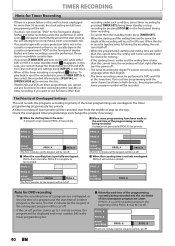
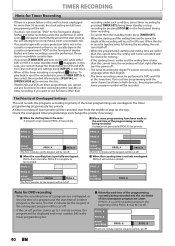
... PROG. You cannot change the mode between DVD and VCR.
B) has priority. A
PROG.
When the recording time is completed, flashes. A
PROG. In this case, you turn on the unit while either unit during timer standby or timer recording. When the disc or cassette tape becomes full during the recording, the unit turns itself off.
• When the programmed...
Owners Manual - Page 44


...to "Recording Mode" on page 33 for DVD or "Recording" on page 87 for VCR.
5 Press [RECORD I
TIMER CM SKIP D.DUBBING SET RAPID PLAY
SEARCH
1
75
2 75
44 EN
1 Turn on the... EXTERNAL DEVICE
Recording from an External Device
Before recording from .
7 For disc: Press [STOP C] on the front of this unit;
Place the disc to stop recording. For cassette tape: Press [STOP C/EJECT A] on...
Owners Manual - Page 87
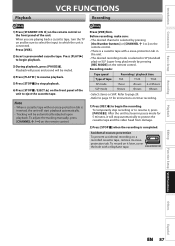
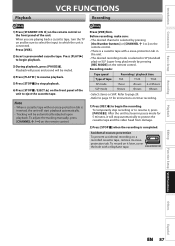
... tape, turn the TV on the front panel of the unit to begin the recording.
Recording mode:
Tape speed
Recording / playback time
Type of the unit. To temporarily stop automatically to begin playback.
3) During playback, press [PAUSE F]. Introduction Connections Basic Setup
Playback
VCR FUNCTIONS
Recording
1) Press [STANDBY-ON y] on the remote control. Press [PLAY B] to eject...
Owners Manual - Page 88


... [STOP C]. • When the one -touch timer recording. After index search, the VCR will be in stop one -touch timer recording, press [REC I ] repeatedly.
(0:30) (Normal recording)
(8:00)
(1:00) (7:30)
When the one-touch timer recording is turned off, the unit will turn off the power to stop mode and the DVD keeps the current mode. • Unlike a timer...
Owners Manual - Page 90
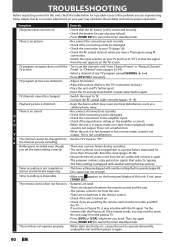
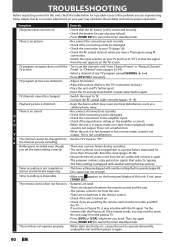
.... • Press [DVD] or [VCR], whichever you set the channels with another setting that has priority.
Try the remote with the IR signal. If the remote works, you have a Plasma...recording. If you may cause electrical disturbances, such as to "E1") so that the AC power cord is no sound. TROUBLESHOOTING
Before requesting service for this unit.
Timer recording is turned...
Owners Manual - Page 92
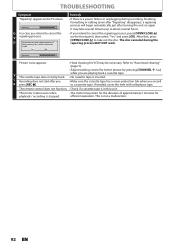
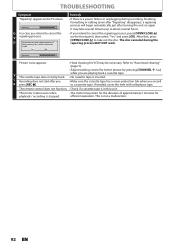
...
Remedy
• If there is a power failure or unplugging during the repairing process MAY NOT work.
It may take out the disc. The disc canceled during recording, finalizing, formatting or editing (even after "Repairing" disappears), a repairing process will begin automatically just after you
• Make sure the cassette tape has a erase-protection tab when you...
Owners Manual - Page 93


... prohibits playback. Region Error - Recording Error Can not record on one disc. (The maximum is full. (No area for this Disc. Playback
Editing
Function Setup VCR Functions
Others
Español
EN 93 Please eject the disc. -
Recording Error This disc is not recordable in "Disc Edit" menu.
• You are trying to record onto the disc which...
Owners Manual - Page 97
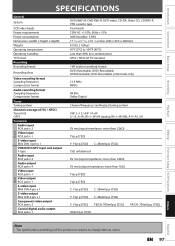
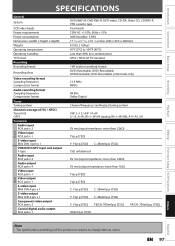
..., CD-RW/-R VHS cassette tape Four heads 120V AC +/-10%, 60Hz +/-5% 30W (standby: 3.3W) 17 3/16 x 3 /15 16 x 10 1/4 inches (435 x 99.5 x 260mm) 9.5 lbs. ( 4.3kg ) 41°F (5°C) to 104°F (40°C) Less than 80% (no condensation) ATSC / NTSC-M TV standard
+VR (video recording) format DVD+Rewritable, DVD+Recordable DVD-Rewritable, DVD-Recordable (+VR mode only)
13...
Similar Questions
How Do Transfer Vhs To Dvd Magnavox Zv450mw8
(Posted by admiBa 9 years ago)
How To Finalize Disc On Magnavox Dvd Recorder Zv450mw8
(Posted by gyJEWEL 10 years ago)
How To Burn Dvd On Zv450mw8
(Posted by lorilil 10 years ago)
How To Copy A Vhs To Dvd On Zv450mw8
(Posted by bajamN2KEn 10 years ago)
How To Finalize Dvd On Magnavox Dvd Recorder Zv450mw8
(Posted by MrPursanja 10 years ago)

