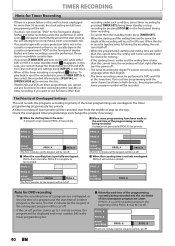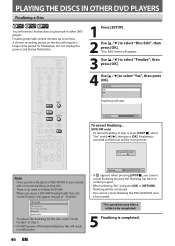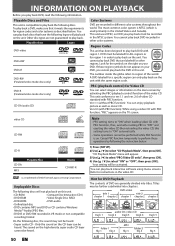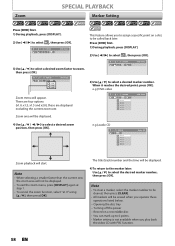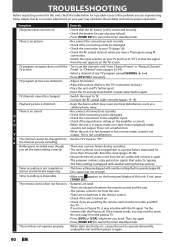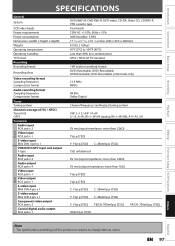Magnavox ZV450MW8 Support Question
Find answers below for this question about Magnavox ZV450MW8 - DVD Recorder And VCR Combo.Need a Magnavox ZV450MW8 manual? We have 1 online manual for this item!
Question posted by darippa8 on September 6th, 2010
Dvd Recorder Malfunction
When trying to burn to dvd, the Recording Error comes up, Can Not Record On This Disc E4 54037380. 99% of the time it will blame the disc. It has been successful burning to disc 1% of the time. The other Recording Error comes up with some discs, Cannot Record On This Disc As Power Calibration Area Is Full E35. These are the main two recording errors that come up when trying to burn to disc.
Current Answers
Related Magnavox ZV450MW8 Manual Pages
Similar Questions
Vcr On Dvd Recorder/vcr Will Not Record.
VCR on DVD Recorder/VCR will not record. VCR will play video, but can not record on VHS tape.
VCR on DVD Recorder/VCR will not record. VCR will play video, but can not record on VHS tape.
(Posted by jdharrington 9 years ago)
How To Finalize Disc On Magnavox One Touch Dubbing Vcr Combo Format Disk
(Posted by jrdolu 9 years ago)
What Does Magnavox Zv450mw8 Cannot Record On This Disk E4 54037380 Mean
(Posted by efsemgee 9 years ago)
Magnavox Tv Dvd Vcr Combo Vcr Shuts Off Tv When Put Tape In
(Posted by kithoan 9 years ago)
Why Does My Magnavox Dvd Recorder/vcr With Digital Tuner, Zv450mw8 Stop Taping
and eject tape?
and eject tape?
(Posted by xeropoppy6 10 years ago)