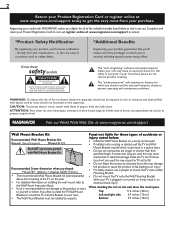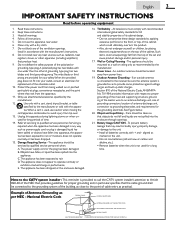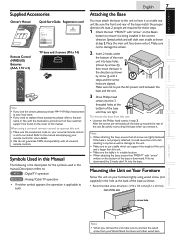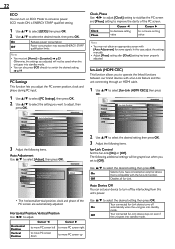Magnavox 32MF301B Support Question
Find answers below for this question about Magnavox 32MF301B.Need a Magnavox 32MF301B manual? We have 3 online manuals for this item!
Question posted by ASOahager on May 17th, 2014
How To Run Sound External From A Antenna To A Magnavox 32mf301b Manual
The person who posted this question about this Magnavox product did not include a detailed explanation. Please use the "Request More Information" button to the right if more details would help you to answer this question.
Current Answers
Related Magnavox 32MF301B Manual Pages
Similar Questions
How To Factory Reset The 32mf301b
I need my monitor screen to be reset to its original parameters. Someone reformatted it for a home e...
I need my monitor screen to be reset to its original parameters. Someone reformatted it for a home e...
(Posted by hgardnerst 8 years ago)
Connect To Jvc Model Kd Dv5000 For Full Sound
What is needed to allow sound and vidow to be connected to JVC KD5000 ?
What is needed to allow sound and vidow to be connected to JVC KD5000 ?
(Posted by wallace33556 10 years ago)
Can I Hook Up Speakers To This Tv? (some Dvds Are Difficult To Hear.)
(Posted by fehgran 11 years ago)
No High Definition
47' lcd flat panel magnavox works on regular channels but when switched to hd channels the tv loses ...
47' lcd flat panel magnavox works on regular channels but when switched to hd channels the tv loses ...
(Posted by dlbenshoof 11 years ago)