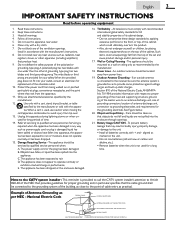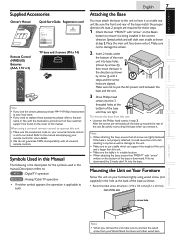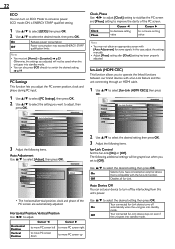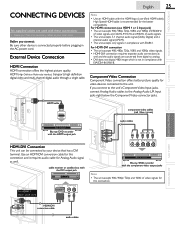Magnavox 32MF301B Support Question
Find answers below for this question about Magnavox 32MF301B.Need a Magnavox 32MF301B manual? We have 3 online manuals for this item!
Question posted by playwdrb2 on August 12th, 2014
How To Connect External Speakers To 32mf301b
The person who posted this question about this Magnavox product did not include a detailed explanation. Please use the "Request More Information" button to the right if more details would help you to answer this question.
Current Answers
Related Magnavox 32MF301B Manual Pages
Similar Questions
Audio Need Small External Speakers
Friends have a Magnavox 32ME306V TV. They placed it in a cabinet and need it to be louder. Apparentl...
Friends have a Magnavox 32ME306V TV. They placed it in a cabinet and need it to be louder. Apparentl...
(Posted by downtownoffice1 6 years ago)
Magnavox 32mf301b/f7
When you plug in the tv the red light comes on but tv will not turn on. when you press the power but...
When you plug in the tv the red light comes on but tv will not turn on. when you press the power but...
(Posted by hnimz6 9 years ago)
How To Run Sound External From A Antenna To A Magnavox 32mf301b Manual
(Posted by ASOahager 9 years ago)
How Do I Hook Up To My Amp And External Speakers?
(Posted by wthomson6 11 years ago)
Magnavox 32mf338b\27 External Speakers
I have a magnavox 32MF338B\27 tv that I want to add external speakers and cannot find a connection s...
I have a magnavox 32MF338B\27 tv that I want to add external speakers and cannot find a connection s...
(Posted by kcalderone54 11 years ago)