Magnavox 32MF301B Support Question
Find answers below for this question about Magnavox 32MF301B.Need a Magnavox 32MF301B manual? We have 3 online manuals for this item!
Question posted by wallace33556 on June 4th, 2013
Connect To Jvc Model Kd Dv5000 For Full Sound
What is needed to allow sound and vidow to be connected to JVC KD5000 ?
Current Answers
There are currently no answers that have been posted for this question.
Be the first to post an answer! Remember that you can earn up to 1,100 points for every answer you submit. The better the quality of your answer, the better chance it has to be accepted.
Be the first to post an answer! Remember that you can earn up to 1,100 points for every answer you submit. The better the quality of your answer, the better chance it has to be accepted.
Related Magnavox 32MF301B Manual Pages
User manual, English (US) - Page 2
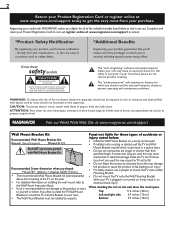
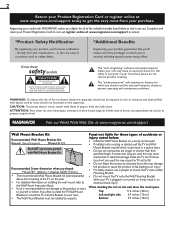
..." (20mm) + Washer 0.078"(T2mm)
• The recommended Wall Mount Bracket Kit (sold separately) allows the mounting of accidents or injury noted below , so don't miss out. Funai not liable for any...
*Product Safety Notification
By registering your product, you should not be placed on your model with liquids, such as vases, should read the enclosed literature closely to prevent operating and...
User manual, English (US) - Page 3
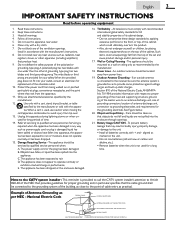
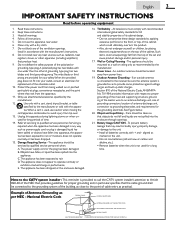
... does not appear to rain
D. E. Wall or Ceiling Mounting - If an outside antenna is connected to the receiver, be sure the antenna system is provided to call the CATV system installer's ...dropped, or the enclosure damaged.
16. All televisions must comply with + and - To prevent battery leakage that the cable ground shall be connected to the grounding system of the cabinet which...
User manual, English (US) - Page 4


...; The American Academy of Pediatrics discourages television viewing for children younger than two years...the unit. • Depending on , the user is connected. 4) Consult the dealer or an experienced radio/TV ..., please dispose of the picture and / or sound may be determined by a child and an adult... of in use radio frequency energy.
Model: 32MF301B
Address: 19900 Van Ness Avenue, Torrance...
User manual, English (US) - Page 6


...Mounting the Unit on Your Furniture Remote Control Function Installing the Batteries Control Panel Terminals
PREPARATION
Antenna Connection Connection to Cable Receiver or Satellite Box Plug In the AC Power Cord Initial...or for your room and sets your
sound preference.
16 • fun-Link via HDMI Link
16
(HDMI Cable not Included)
17
fun-Link allows your other trademarks used herein remain ...
User manual, English (US) - Page 7
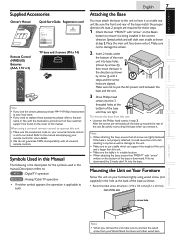
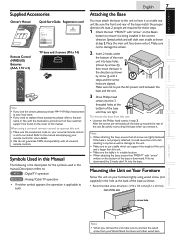
...;t into the base.
If the base is not properly attached, it . INTRODUCTION
PREPARATION
WATCHING TV USING FUNCTIONS CONNECTING DEVICES
Supplied Accessories
Owner's Manual
Quick Start Guide Registration card
If you have it . with the illustrations and call...Be careful not to drop the base when you need to replace these steps.
1 Check the text "FRONT" with all screws are tightly fastened.
User manual, English (US) - Page 9


... -
+ CHANNEL -
Side Panel
8 USB Terminal
➠ p.27
Use this terminal only to play back the JPEG picture
file stored on a USB storage device, or when software
update is needed.
9 HDMI 2 Input jack
➠ p.10, 25
10 Component / Composite (VIDEO) Video Input
jacks for USB terminal
• User should not connect any devices...
User manual, English (US) - Page 11


... contact the Cable provider.
• If you press or MENU during autoprogram, this connection.
If you are using a cable or satellite box, please confirm the input which ... appropriate source input. Initial Setup
Select "Retail" or "Home" for channels. Otherwise, [Picture] and [Sound] settings you begin . Initial Setup
No channel is set [Autoprogram] again. ➠ p.17
•...
User manual, English (US) - Page 12


...
• [Audio only program] message will appear on the TV screen, when you receive only sound signal.
When selecting digital channel 11.1 Be sure to the previously viewed channel. NTSC -
Switching ... with the remote control
between TV (ATSC or NTSC) and external devices when they are connected to call up to cycle through the input modes.
Press SLEEP once to the unit.
...
User manual, English (US) - Page 13


... its maximum size without changing its original size. Normal
Full
Unscaled
USEFUL TIPS
INFORMATION
Sound Functions
describe how to switch the TV aspect ratio.
Switching Audio Mode
ATSC
Press .... Sidebars appear on both edges of the screen.
WATCHING TV USING FUNCTIONS CONNECTING DEVICES
English
13
INTRODUCTION
PREPARATION
TV Screen Display Mode
5 types of display ...
User manual, English (US) - Page 15


... guide and some other useful functions. USB
Page 24
You can choose English, Spanish, or French as your preference.
PREPARATION
WATCHING TV USING FUNCTIONS CONNECTING DEVICES
Picture Sound Setup Features Language USB
Picture
Page 16
Adjusting the picture mode, or customize the picture quality as your area and see what the antenna...
User manual, English (US) - Page 17


..., or if you restore the DTV channels you deleted, it is HDMI link function compatible and connected by using CH+/− on the TV screen when you change your connected HDMI link devices by pressing SAP. [Sound Functions] ➠ p.13
Use ▲/▼ to select an appropriate option, then press OK. Auto programming...
User manual, English (US) - Page 19


Caption Style
ATSC
Picture
Caption Service
On
Sound
Digital Caption Service
On
Setup
Caption Style
Features
Language
USB
You... Edge color and type of the displayed caption can be switched. English
19
INTRODUCTION
PREPARATION
WATCHING TV USING FUNCTIONS CONNECTING DEVICES
Closed Caption
You can view closed captioning (CC) for setting each item. Closed caption refers to CS-6...
User manual, English (US) - Page 20


...available when the unit receives a
digital broadcast using an HDMI connection.
• To show the closed caption on your TV... of poor quality signals are: - Picture
Channel Lock
A
Sound
US Movie Ratings Lock
B
Setup
US TV Ratings Lock
C...-3], [CC-4] or [Off]. • If the unit receives poor quality television signals, the captions may download the Region Ratings
Lock Table, if required. ...
User manual, English (US) - Page 21


... guidance suggested General audience No rating
C.
English
21
INTRODUCTION
PREPARATION
WATCHING TV USING FUNCTIONS CONNECTING DEVICES
Picture Sound Setup Features Language USB
Select
X NC-17 R PG-13 PG G NR
OK View...ratings As for 10 seconds to plug the AC power cord in [Confirm PIN.] entry field. Picture Sound Setup Features Language USB
TV-MA TV-14 TV-PG TV-G TV-Y7 TV-Y
Select
FV V ...
User manual, English (US) - Page 22
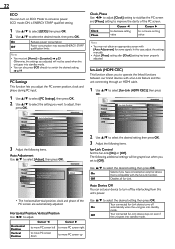
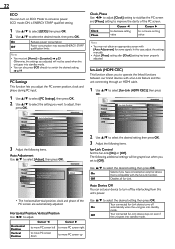
...Link (HDMI CEC)
This function allows you to operate the linked functions between our brand devices with the fun-Link function.
Picture
Auto Adjustment
Sound
Setup
Horizontal Position
0
Features
Vertical... you adjusted will not be saved when the unit goes into standby
mode.
Your connected fun-Link device turns off by interlocking from this case, adjust the settings manually....
User manual, English (US) - Page 23
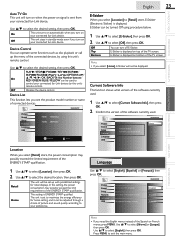
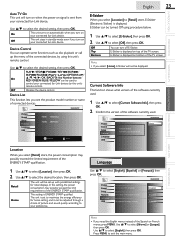
...Sound Setup Features Language USB
HDMI1 NB620SL2 HDMI2 MBP5230
OK Refresh
BACK
Back
English
23
INTRODUCTION
E-Sticker
When you need the English menus instead of the TV screen. Note • If you turn on your connected.... Picture Sound Setup Features Language USB
Release Version: XXXXXXX_XX_XX_XXXX_XX
Back
USEFUL TIPS
INFORMATION
Location
When you see the product model number or...
User manual, English (US) - Page 24


...unit recognizes only a USB storage device. • Do not use a USB hub or an extension cable to connect an
external hard disk drive to the unit. (Not supported.) • A USB storage device is not ... show.
➃
Start show
While the slide show automatically. Picture Sound Setup Features Language USB
This menu allows you play JPEG picture files. Your USB Picture Image1.jpg
Image2...
User manual, English (US) - Page 26


...following video signals can enjoy multi-channel audio like 5.1ch digital broadcasting sound.
If you connect this unit to your PC, you can use the built-in battery of your PC. - Digital...a PC input jack. When the Audio is equipped with ferrite core. PC Connection
This unit is monaural, then only connect to the Audio L/R Input jacks below the Composite Video connector jack. personal ...
User manual, English (US) - Page 29


... more details on .
Captions are displayed as a fixed point of blue, green or red.
English
29
INTRODUCTION
PREPARATION
WATCHING TV USING FUNCTIONS CONNECTING DEVICES
Symptom No picture or sound No color
Remedy
• Check if the power is on. • Check if the correct input mode is selected. • Check whether...
User manual, English (US) - Page 30


...panel, disconnect the AC power cord. 30
INFORMATION
Glossary
Maintenance
ATSC
Acronym that stands for National Television Systems Committee and the name of analog broadcasting standards.
It offers stereo sound...TV screen is sending out an IR signal. widescreen models are 16:9 (the TV screen is a video signal format that allows access to correct the problem yourself.There are several ...
Similar Questions
Wireless Configuration And Network Connection For Model 50me313v/f7
(Posted by geneturner332 8 years ago)
I Need The Remote Control For This Model-32mf301bf/f7
(Posted by Anonymous-120802 10 years ago)
Can I Hook Up Speakers To This Tv? (some Dvds Are Difficult To Hear.)
(Posted by fehgran 11 years ago)
Spdif Connection
on my 32MF301B is the SPDIF connection an input or an output
on my 32MF301B is the SPDIF connection an input or an output
(Posted by TENordby 11 years ago)
Connecting A Ultrasound Machine To This Tv
What type cord would I need to connect a sonogram machine to this tv. My output on the sono machine ...
What type cord would I need to connect a sonogram machine to this tv. My output on the sono machine ...
(Posted by ladonnas 12 years ago)

