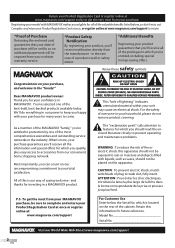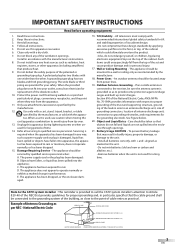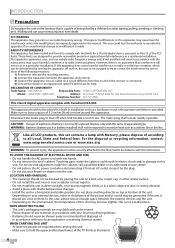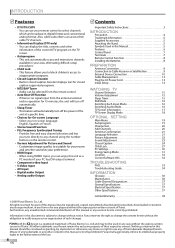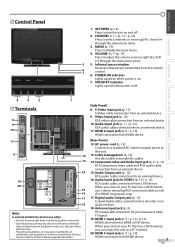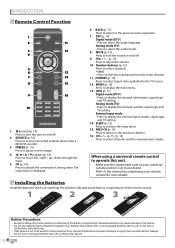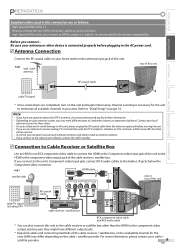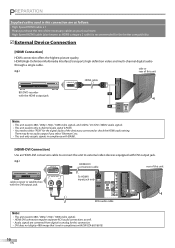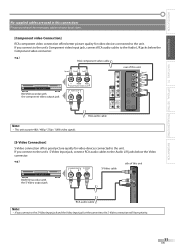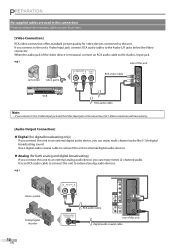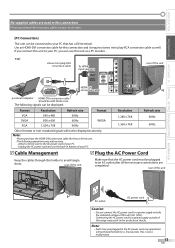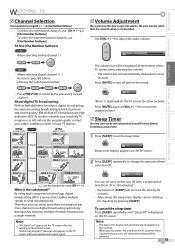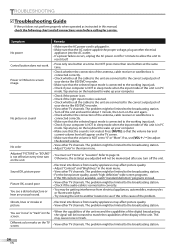Magnavox 32MF339B Support Question
Find answers below for this question about Magnavox 32MF339B - 32" LCD TV.Need a Magnavox 32MF339B manual? We have 3 online manuals for this item!
Question posted by geneturner332 on October 3rd, 2015
Wireless Configuration And Network Connection For Model 50me313v/f7
The person who posted this question about this Magnavox product did not include a detailed explanation. Please use the "Request More Information" button to the right if more details would help you to answer this question.
Current Answers
Answer #1: Posted by TommyKervz on October 4th, 2015 2:25 AM
This model is not wireless compatible' see specifications on the link below.
http://www.manualslib.com/manual/609049/Magnavox-50me313v.html?page=2#manual
Related Magnavox 32MF339B Manual Pages
Similar Questions
It Keeps Popping No Signal Simultaneously
How can I fix this, will I need to take it to a technician
How can I fix this, will I need to take it to a technician
(Posted by Henry210 8 months ago)
I Need A Warranty For A Model No. 40mv324x/f7 Tv
(Posted by GEMINILM39 8 years ago)
Manufacturer's Code For The Magnavox 32mf338b - 32' Lcd Tv
I need the manufacturer's code for the Magnavox 32MF338B - 32" LCD TV so that I can program my remot...
I need the manufacturer's code for the Magnavox 32MF338B - 32" LCD TV so that I can program my remot...
(Posted by ramsteinfriend 11 years ago)
Magnavox 32mf338b -32' Lcd Tv Is Not Working - I Cannot Get It To Power On.
My Magnavox 32MF338B -32" LCD TV is not working (purchased 12/2008)- I cannot get it to power on. It...
My Magnavox 32MF338B -32" LCD TV is not working (purchased 12/2008)- I cannot get it to power on. It...
(Posted by suzzers 12 years ago)