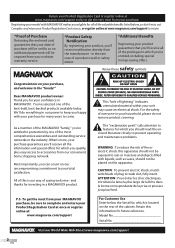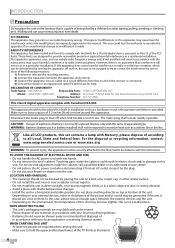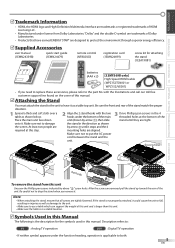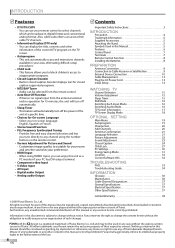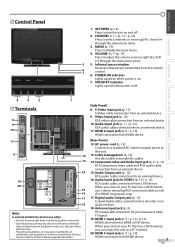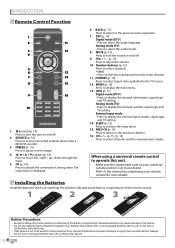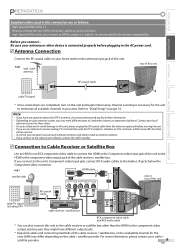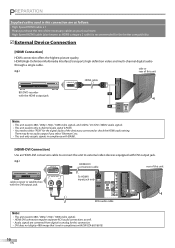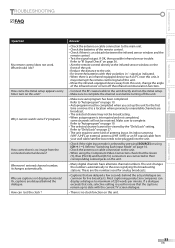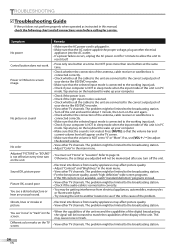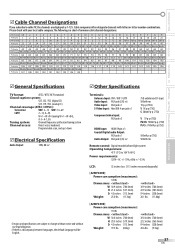Magnavox 32MF339B Support Question
Find answers below for this question about Magnavox 32MF339B - 32" LCD TV.Need a Magnavox 32MF339B manual? We have 3 online manuals for this item!
Question posted by GEMINILM39 on November 16th, 2015
I Need A Warranty For A Model No. 40mv324x/f7 Tv
The person who posted this question about this Magnavox product did not include a detailed explanation. Please use the "Request More Information" button to the right if more details would help you to answer this question.
Current Answers
Related Magnavox 32MF339B Manual Pages
Similar Questions
Wireless Configuration And Network Connection For Model 50me313v/f7
(Posted by geneturner332 8 years ago)
Where To Buy A Replacement Stand For A Magnavox 32md350b/f7 Tv
I Need a replacement stand for a magnavox 32md350b/f7 tv
I Need a replacement stand for a magnavox 32md350b/f7 tv
(Posted by mgteseniar 9 years ago)
Need The Stand For Tv Magnavox Model 32md350b/f7
(Posted by wiso8 10 years ago)
Tv Won't Turn On
We have had this model TV (32MF339B) for less than a year. My wife turned it on this A.M and it stay...
We have had this model TV (32MF339B) for less than a year. My wife turned it on this A.M and it stay...
(Posted by hailstormz 13 years ago)