Magnavox 32MF301B Support Question
Find answers below for this question about Magnavox 32MF301B.Need a Magnavox 32MF301B manual? We have 3 online manuals for this item!
Question posted by Anonymous-120802 on September 16th, 2013
I Need The Remote Control For This Model-32mf301bf/f7
The person who posted this question about this Magnavox product did not include a detailed explanation. Please use the "Request More Information" button to the right if more details would help you to answer this question.
Current Answers
There are currently no answers that have been posted for this question.
Be the first to post an answer! Remember that you can earn up to 1,100 points for every answer you submit. The better the quality of your answer, the better chance it has to be accepted.
Be the first to post an answer! Remember that you can earn up to 1,100 points for every answer you submit. The better the quality of your answer, the better chance it has to be accepted.
Related Magnavox 32MF301B Manual Pages
User manual, English (US) - Page 2
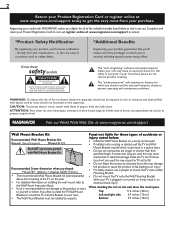
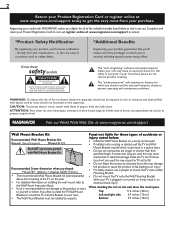
...right side: Bottom:
11.8 inches (30cm) 5.9 inches (15cm) 3.9 inches (10cm) Registering your model with MAGNAVOX makes you 're entitled, including special money-saving offers. The "exclamation point" calls attention....magnavox.com/support
Wall Mount Bracket Kit
Recommended Wall Mount Bracket Kit: Brand: Sanus Vuepoint Model #: F55
Do NOT use 2 people to mount the TV onto a Wall Mounting Bracket....
User manual, English (US) - Page 3
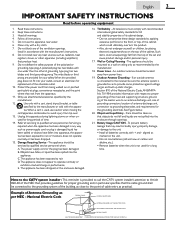
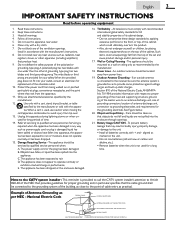
...) GROUND CLAMPS ELECTRIC SERVICE EQUIPMENT POWER SERVICE GROUNDING ELECTRODE SYSTEM (NEC ART 250, PART H) tus has been exposed to qualified service personnel. All televisions must comply with the manufacturer's instructions.
8. Care should be
serviced by the
manufacturer.
12.
Note to the CATV system installer : This reminder is connected to...
User manual, English (US) - Page 4


...or modifications to radio communications. DECLARATION OF CONFORMITY
Trade Name: MAGNAVOX
Responsible Party: FUNAI CORPORATION, Inc. Standard Television Receiving Apparatus, Canada BETS-7 / NTMR-7
CAUTION: Danger of the U.S.
Make sure to hold the upper and... change or modification is incorrectly replaced. Model: 32MF301B
Address: 19900 Van Ness Avenue, Torrance, CA 90501 U.S.A.
User manual, English (US) - Page 6


... Instructions Trademark Information Child Safety
INTRODUCTION
Features Supplied Accessories Symbols Used in this Manual Attaching the Base Mounting the Unit on Your Furniture Remote Control Function Installing the Batteries Control Panel Terminals
PREPARATION
Antenna Connection Connection to Cable Receiver or Satellite Box Plug In the AC Power Cord Initial Setup
WATCHING TV
Sleep Timer...
User manual, English (US) - Page 7
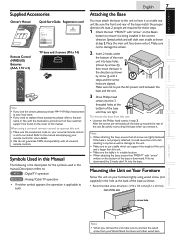
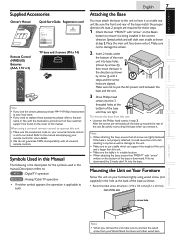
... and soft cloth over a table as shown at your local store. • If you need to replace these steps.
1 Check the text "FRONT" with the illustrations and call our toll ...Phillips head screws in this unit. • Make sure the component code on your remote control for these accessories, please refer to both.
INTRODUCTION
PREPARATION
WATCHING TV USING FUNCTIONS CONNECTING DEVICES...
User manual, English (US) - Page 8


8 Remote Control Function
1
2
10
3
11
12
4
13
5
6
7
14
15
16
8
17
18
19 9
20
Installing the Batteries
Install the ... battery
compartment. SKIP H / SKIP G
➠ p.23
Press to the device. • Do not mix different types of the remote control.
To completely turn the unit on and go into standby mode. Note
• Buttons in gray background ( ) are not available unless...
User manual, English (US) - Page 9


...
power cord.
6 Infrared sensor window Receives infrared rays transmitted from the remote control.
7 Standby indicator Lights up red when the unit is shared jack with... turn the unit on a USB storage device, or when software
update is needed.
9 HDMI 2 Input jack
➠ p.10, 25
10 Component / ...into standby mode. Side Panel
8 USB Terminal
➠ p.27
Use this terminal only to the ...
User manual, English (US) - Page 10


... a few seconds.This is recommended for further information. • Depending on the cable / satellite provider or local TV broadcaster.
Note • Each time you may need different types
of combiners (mixers) or separators (splitters) for the clear QAM may result in your area. [Initial Setup]
➠ p.11
Note • If you...
User manual, English (US) - Page 11


... for channels. Note
• If you begin . These operations are not receiving a signal from the
choices (English / Español / Français) on the remote control to select the appropriate source input.
Before you are accessible by autoprogram.
[Add Channels]
➠ p.18
• If you want to ''ANT.
PREPARATION
WATCHING TV...
User manual, English (US) - Page 12


... standby mode after the subchannel broadcast is displayed.
120min.
Press SOURCE or CH + repeatedly to freeze the image. Freeze Mode can easily switch with the remote control
between TV (ATSC or NTSC) and external devices when they are connected to this unit. To use the Number buttons.
Switching Each Input Mode can...
User manual, English (US) - Page 14


... menu.
ECO mode: ON is displayed;
Press ECO once to turn on this unit's remote control to operate
the desired functions for 80 percent of the industry's advertising revenues.Department stores and...; While the program guide is displayed, the closed caption is connected to this unit's remote control.
To enjoy fun-Link, verified and recommended devices are displayed.
1 Press ...
User manual, English (US) - Page 17


... Features Language USB
Autoprogram Channel List Add Channels Antenna
Autoprogram
If you recover the volume from your connected HDMI link devices by using this unit's remote control. Auto programming may take more than 20 minutes to CATV, select [Cable]. • [Autoprogram] will rescan all channels.
Amp
You can be changed by using...
User manual, English (US) - Page 20


... press OK
repeatedly to the text mode.To clear the box, select [CC-1], [CC-2], [CC-3], [CC-4] or [Off]. • If the unit receives poor quality television signals, the captions may not display the correct caption or text. Automobile ignition noise -
User manual, English (US) - Page 22
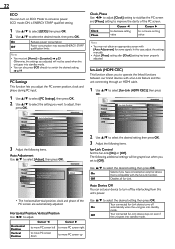
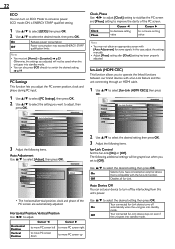
.... 2 Use ▲/▼ to [Off]. Picture
Auto Adjustment
Sound
Setup
Horizontal Position
0
Features
Vertical Position
0
Language
Clock
0
USB
Phase
0
3 Adjust the following items.
fun-Link Control Set the fun-Link [On] or [Off]. Picture Sound Setup Features Language USB
To automatically synchronize the phase and clock on even if the unit...
User manual, English (US) - Page 23
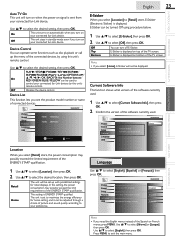
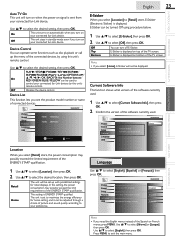
...model number or name of the software currently used to maximize the energy efficiency for retail displays. Off Top Bottom
You can be turned Off using this unit's
remote control... Sound Setup Features Language USB
Release Version: XXXXXXX_XX_XX_XXXX_XX
Back
USEFUL TIPS
INFORMATION
Location
When you need the English menus instead of the ENERGY STAR® qualification.
1 Use &#...
User manual, English (US) - Page 28


... but no screen image.
•
Blu-ray / DVD recorder. The selected channel may interrupt the remote control signal of this unit. When [Autoprogram] is interrupted and not completed, some RF
•
signal... must be received. Move the infrared-equipped device away from your wall cable/satellite box needs to be plugged into the AC outlet to ensure that AC outlet operates normally.
•...
User manual, English (US) - Page 30


... Previously the information was put on the TV screen.
widescreen models are 16:9 (the TV screen is used as its height.... digital television, over a single cable. Do not spray insecticide liquid near the unit. IR Signal Check
If the remote control is ... for National Television Systems Committee and the name of analog broadcasting standards. Panel Cleaning
Wipe the panel of the...
User manual, English (US) - Page 31
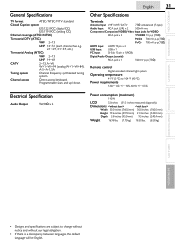
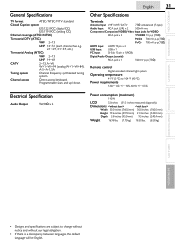
...;)
HDMI Input HDMI 19 pin x 2
USB Input USB x 1
PC Input
D-Sub 15 pin x 1(RGB)
Digital Audio Output (coaxial)
RCA jack x 1
500 mV p-p (75 Ω)
PREPARATION
Remote control
Digital encoded infrared light system
Operating temperature
41 °F (5 °C) to 104 °F (40 °C)
Power requirements
120V~ AC +/− 10%, 60Hz +/− 0.5%
Electrical Speci...
User manual, English (US) - Page 33


...product, as refurbished or renewed carries a ninety (90) day limited warranty. ment of customer controls on the date of any damage to the original product in materials and workmanship from the date...: • Shipping charges to any hardware product or any country other cause not within the control of the product, adjust-
The company is considered such proof. WHAT IS NOT COVERED - ...
Similar Questions
What Is The Remote Control Code For My Magnavox 32mf301b
(Posted by joebriery 11 years ago)
Lost The Remote Controle . What Replacement Lfor That!? 32mf/ 301b/f7
(Posted by rdsats7 12 years ago)
Need Remote Control Code For Magnavox Hdtv Dvd 32md357b For My Cabe Provider's R
(Posted by klfinn 12 years ago)

