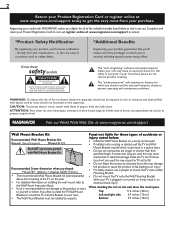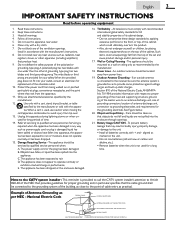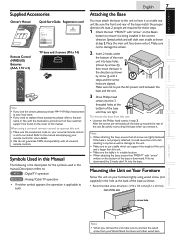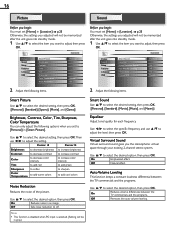Magnavox 32MF301B Support Question
Find answers below for this question about Magnavox 32MF301B.Need a Magnavox 32MF301B manual? We have 3 online manuals for this item!
Question posted by hgardnerst on May 3rd, 2016
How To Factory Reset The 32mf301b
I need my monitor screen to be reset to its original parameters. Someone reformatted it for a home entertainment system with a big wall screen and now I can only see about 75% of the monitor's screen, which blocks out many needed icons and control choices. The sites I've tried online tell me to use the "menu" button on my remote, but when I do, I do not get the options they predict: "TV menu" or "Reset", just options for PICTURE, SOUND, FEATURES, LANGUAGE, and SETUP, none of which mentions resetting the monitor at all. Thanks in advance.
Current Answers
Related Magnavox 32MF301B Manual Pages
Similar Questions
Antenna Not Finding Channels And Factory Reset Button Not Responding
Why is my factory reset button unresponsive?I am trying to hook up an antenna but it isn't finding a...
Why is my factory reset button unresponsive?I am trying to hook up an antenna but it isn't finding a...
(Posted by raejoi 1 year ago)
What Is The Code On A Universal Remote For This Tv
(Posted by Tidwellk30 2 years ago)
Instead Of The Power Button To Turn On Tv, Pressed Ach Now Tv Will Not Go On
pressed ACH in error meant to hit power button to turn on tv now tv will not go on at all
pressed ACH in error meant to hit power button to turn on tv now tv will not go on at all
(Posted by vallegretta 9 years ago)
Magnavox Tv Model Number 32mf301b F7 How To Program Without Remote
(Posted by scanmike 10 years ago)
What Is The Remote Control Code For My Magnavox 32mf301b
(Posted by joebriery 11 years ago)