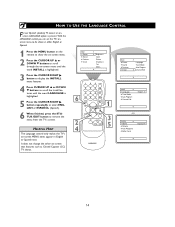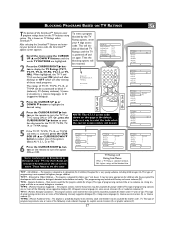Magnavox 27MS3404 Support Question
Find answers below for this question about Magnavox 27MS3404 - Stereo Tv.Need a Magnavox 27MS3404 manual? We have 2 online manuals for this item!
Question posted by mstar09 on September 8th, 2013
No Remote Close Caption Is On How Do I Turn Off
Current Answers
Answer #1: Posted by BusterDoogen on September 8th, 2013 10:23 AM
Good luck!
Please respond to my effort to provide you with the best possible solution by using the "Acceptable Solution" and/or the "Helpful" buttons when the answer has proven to be helpful. Please feel free to submit further info for your question, if a solution was not provided. I appreciate the opportunity to serve you!
Related Magnavox 27MS3404 Manual Pages
Similar Questions
if you use the remote or manually change channels on the tv, the picture will come back on for brief...
How do I turn off the closed caption without a remote? Closed caption does not come up on the menue ...