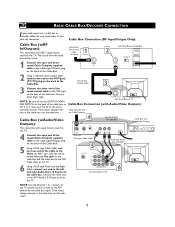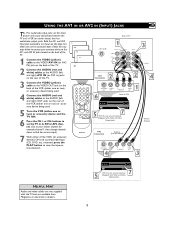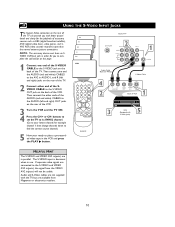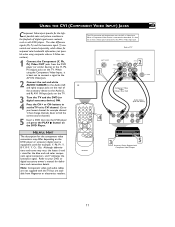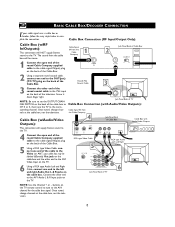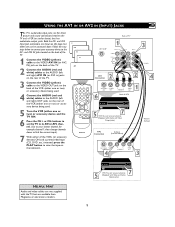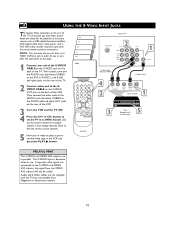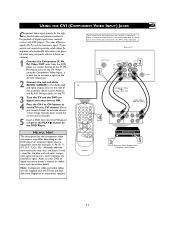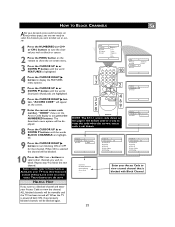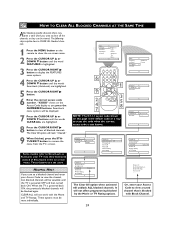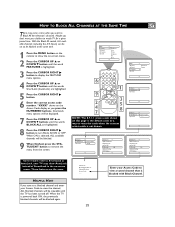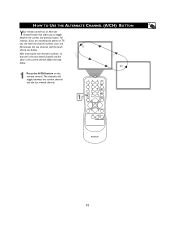Magnavox 27MS3404 Support Question
Find answers below for this question about Magnavox 27MS3404 - Stereo Tv.Need a Magnavox 27MS3404 manual? We have 2 online manuals for this item!
Question posted by jdoleary12 on November 18th, 2011
My Neighbors Tv Will Power On And Then The Picture Shuts Off.
if you use the remote or manually change channels on the tv, the picture will come back on for brief periods of time. does the set need to go to a qualified Tech or is there anything she can try to do?
Current Answers
Related Magnavox 27MS3404 Manual Pages
Similar Questions
I Am Looking For A Remote Controller For A Magnavox Tv Model 27msd3404/17
(Posted by montigranite 10 years ago)
How Many Inches Is The Television?
How Much Does The Television Weight?
(Posted by lachambers3 11 years ago)
Remote Code To Operate Tv
original remote has stopped working. trying to set tv code in another (univeral?) remote to power o...
original remote has stopped working. trying to set tv code in another (univeral?) remote to power o...
(Posted by joekolman 12 years ago)
What Are The Actual Dimensions Of My Magnavox 27ms3404r Tv Set?
(Posted by dune2h 12 years ago)
Advertisement For Tv On Screen
Suddenly an advertisement for the tv has come up on the screen of our 19" Magnavox model 19PRC10126....
Suddenly an advertisement for the tv has come up on the screen of our 19" Magnavox model 19PRC10126....
(Posted by candykn 13 years ago)