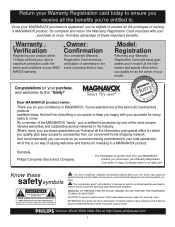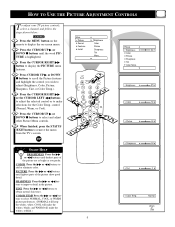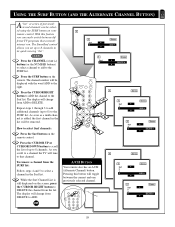Magnavox MS3250C Support Question
Find answers below for this question about Magnavox MS3250C - 32i Smart Series Ctv.Need a Magnavox MS3250C manual? We have 1 online manual for this item!
Question posted by grandpalu on October 13th, 2011
Closed Caption
How do I turn off the closed caption without a remote? Closed caption does not come up on the menue bar.
Current Answers
Related Magnavox MS3250C Manual Pages
Similar Questions
Cannot Turn Off Closed Captioning
everytime we turn off the set, closed captioning comes back on...can turn it off intitally, but alwa...
everytime we turn off the set, closed captioning comes back on...can turn it off intitally, but alwa...
(Posted by rickybflyboy 11 years ago)
My Television Turned Off After I Tried To Find The Menu And Now It Will Not Turn
(Posted by gournom 11 years ago)
Why Does The Closed Caption Feature Come On By Its Self When I Turn The Set On?
(Posted by dennisjrtrotter 12 years ago)
Closed Caption
i dont have the remote for the tv an the closed caption is on. how do i turn it off
i dont have the remote for the tv an the closed caption is on. how do i turn it off
(Posted by jernbergcbrian 13 years ago)
How Do I Change The Tv Over To Watch Dvd Player On A Magnavox Ms3250c?
(Posted by Jillharris 13 years ago)