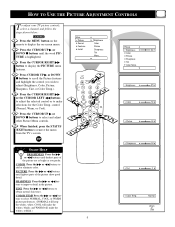Magnavox MS3250C - 32i Smart Series Ctv Support and Manuals
Get Help and Manuals for this Magnavox item

View All Support Options Below
Free Magnavox MS3250C manuals!
Problems with Magnavox MS3250C?
Ask a Question
Free Magnavox MS3250C manuals!
Problems with Magnavox MS3250C?
Ask a Question
Most Recent Magnavox MS3250C Questions
Closed Caption
How do I turn off the closed caption without a remote? Closed caption does not come up on the menue ...
How do I turn off the closed caption without a remote? Closed caption does not come up on the menue ...
(Posted by grandpalu 12 years ago)
How Do I Change The Tv Over To Watch Dvd Player On A Magnavox Ms3250c?
(Posted by Jillharris 13 years ago)
Popular Magnavox MS3250C Manual Pages
Magnavox MS3250C Reviews
We have not received any reviews for Magnavox yet.