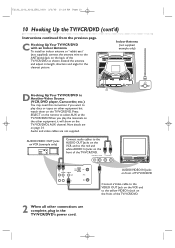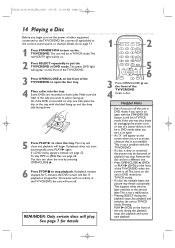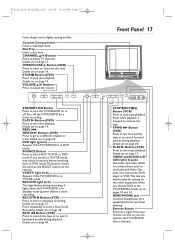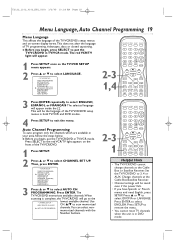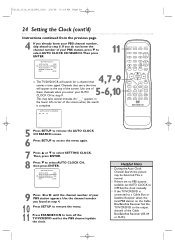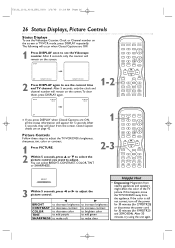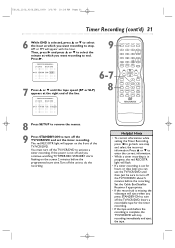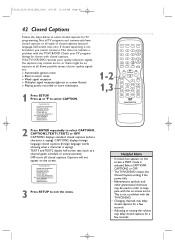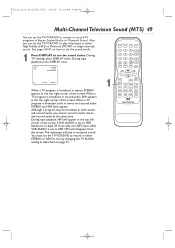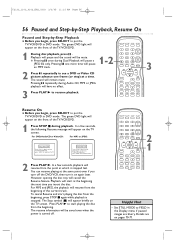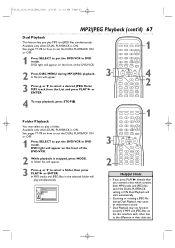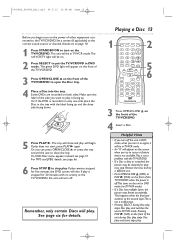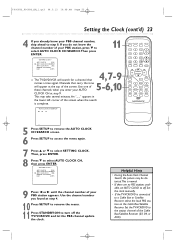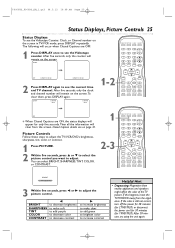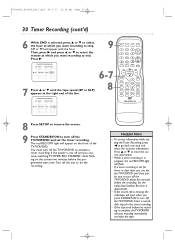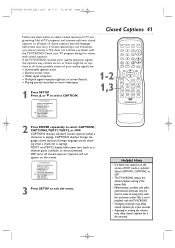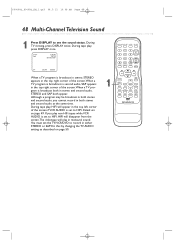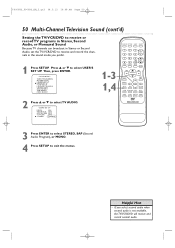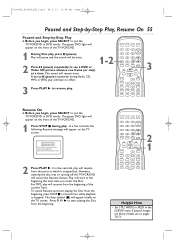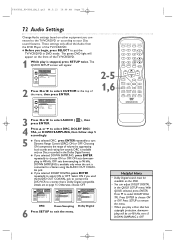Magnavox 27MDTR20 Support Question
Find answers below for this question about Magnavox 27MDTR20 - Tv/dvd/vcr Combination.Need a Magnavox 27MDTR20 manual? We have 3 online manuals for this item!
Question posted by sacani642 on July 30th, 2012
Power On Fails
the TV turns on for 10 - 20 seconds, then powers off. tape stuck in VHS player
Current Answers
Related Magnavox 27MDTR20 Manual Pages
Similar Questions
Dvd Playback Feature Is No Longer Available
I'm not sure what changed but the DVD player will no longer play any DVDs. When I switch over to the...
I'm not sure what changed but the DVD player will no longer play any DVDs. When I switch over to the...
(Posted by memmelle1 10 years ago)
Tv Turns On. Otherwise Unresponsive. ' Channel Not Available' In Upper Rt Corner
(Posted by kelseyw79 11 years ago)
Old Tv Magnavox Remote Control Discontinued
I have a Magnavox20MC4304 It's a tv dvd vcr combo. My remote power button no longer works. I bou...
I have a Magnavox20MC4304 It's a tv dvd vcr combo. My remote power button no longer works. I bou...
(Posted by dreamofjeanie 12 years ago)
What Is The Remote Code For The 27mdtr20/17 Combo?
We can't find the code to program the TV to our DiSH remote.
We can't find the code to program the TV to our DiSH remote.
(Posted by jdecker82998 12 years ago)
I Am Having Trouble Connecting A Magnavox Dvd/vcr Combo To A Direct Tv Dvr
(Posted by pjcakes7630 12 years ago)