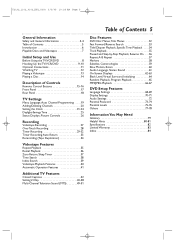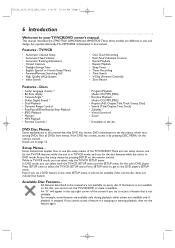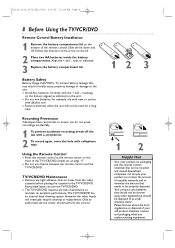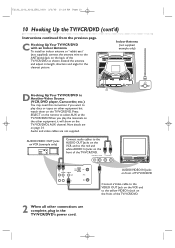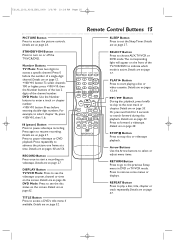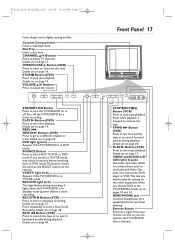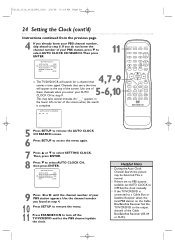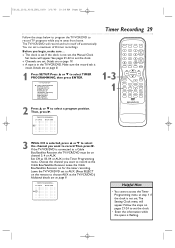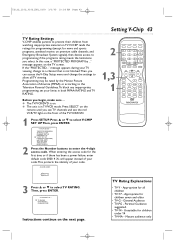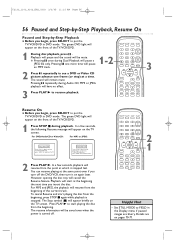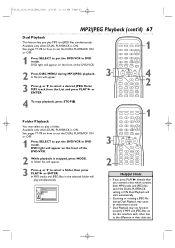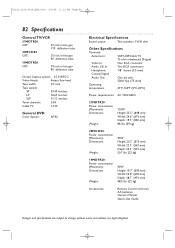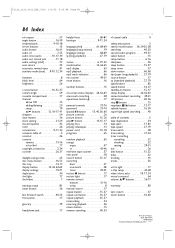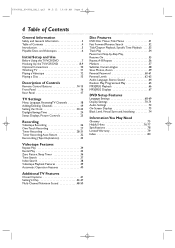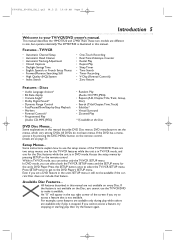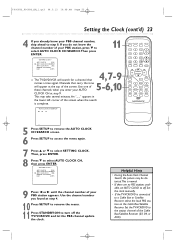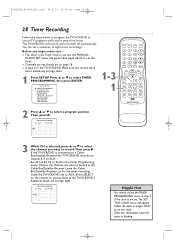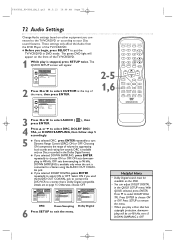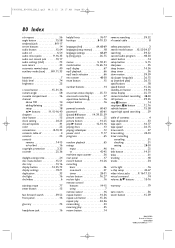Magnavox 27MDTR20 Support Question
Find answers below for this question about Magnavox 27MDTR20 - Tv/dvd/vcr Combination.Need a Magnavox 27MDTR20 manual? We have 3 online manuals for this item!
Question posted by jdecker82998 on July 30th, 2011
What Is The Remote Code For The 27mdtr20/17 Combo?
We can't find the code to program the TV to our DiSH remote.
Current Answers
Related Magnavox 27MDTR20 Manual Pages
Similar Questions
I Need To Know The Override Code For E Magnavox T.v. Model 20mt1331/17
(Posted by randympitts 10 years ago)
What Is The Remote Code?
I'm trying to program a Dish remote to control it. Do you also know the steps?
I'm trying to program a Dish remote to control it. Do you also know the steps?
(Posted by vincecraft54 10 years ago)
Old Tv Magnavox Remote Control Discontinued
I have a Magnavox20MC4304 It's a tv dvd vcr combo. My remote power button no longer works. I bou...
I have a Magnavox20MC4304 It's a tv dvd vcr combo. My remote power button no longer works. I bou...
(Posted by dreamofjeanie 12 years ago)
I Am Having Trouble Connecting A Magnavox Dvd/vcr Combo To A Direct Tv Dvr
(Posted by pjcakes7630 12 years ago)