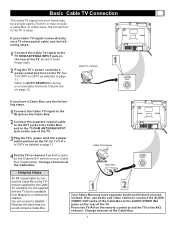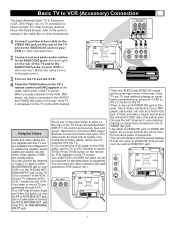Magnavox 20MS3442 Support Question
Find answers below for this question about Magnavox 20MS3442 - 20" Real Flat Tv.Need a Magnavox 20MS3442 manual? We have 1 online manual for this item!
Question posted by jimbo4438 on May 30th, 2012
Smart Sound
I recently had my set hooked up to cable and when my set turns on it displays that "smart sound" is activated. I attempt to increase/decrease sound level the graph shows up/down movement but the audion does not change and the mute function fails to work. It's an older set model TS2273 C102. Can someone please help?
Current Answers
Related Magnavox 20MS3442 Manual Pages
Similar Questions
Magnavox 20ms3442/17 Child Lock
hey i cant get my tv magnavox 20ms3442/17 to turn on it on child lock an i wanna to kno how to remov...
hey i cant get my tv magnavox 20ms3442/17 to turn on it on child lock an i wanna to kno how to remov...
(Posted by drifttroop 10 years ago)
I Have Tv Cart And I Need Weight Of The Tv Because Its Has Certain Weight Limit
(Posted by Anonymous-126403 10 years ago)
How Do I Get The Television To Do A Set Up And Create Channel Defaults?
The television set used to be connected to a cable box, but now I only want to use it for basic cabl...
The television set used to be connected to a cable box, but now I only want to use it for basic cabl...
(Posted by teddebbiejones 11 years ago)
Hook Up Dvd To Tv
Have an older Magnavox TV, Model: 20MS2331/17, Serial #: DN1A0501530585. Need directions to hook u...
Have an older Magnavox TV, Model: 20MS2331/17, Serial #: DN1A0501530585. Need directions to hook u...
(Posted by fcammareri 12 years ago)
How Do I Turn My Tv On If The Childlock Is On It Wont Turn On At All.
I was trying to change the language on my tv and ended up turn the child lock on then i turned off m...
I was trying to change the language on my tv and ended up turn the child lock on then i turned off m...
(Posted by leftwichdonald 12 years ago)