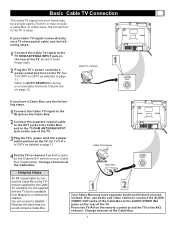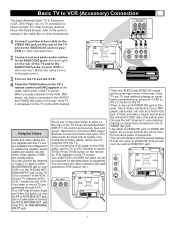Magnavox 20MS3442 Support Question
Find answers below for this question about Magnavox 20MS3442 - 20" Real Flat Tv.Need a Magnavox 20MS3442 manual? We have 1 online manual for this item!
Question posted by Anonymous-126403 on December 9th, 2013
I Have Tv Cart And I Need Weight Of The Tv Because Its Has Certain Weight Limit
The person who posted this question about this Magnavox product did not include a detailed explanation. Please use the "Request More Information" button to the right if more details would help you to answer this question.
Current Answers
Related Magnavox 20MS3442 Manual Pages
Similar Questions
Magnavox 20ms3442/17 Child Lock
hey i cant get my tv magnavox 20ms3442/17 to turn on it on child lock an i wanna to kno how to remov...
hey i cant get my tv magnavox 20ms3442/17 to turn on it on child lock an i wanna to kno how to remov...
(Posted by drifttroop 10 years ago)
Weight Of Tv
What is the weight of model ms3252s431 32" tube TV? I have seen various answers
What is the weight of model ms3252s431 32" tube TV? I have seen various answers
(Posted by tiger400 11 years ago)
Manual Does Not Say If This Tv Is Digital Or Analog Or Give Weight; Should I Buy
Mfg. January 1997 serial #66054434 I have to pick up and move large and heavy TV up and down stair...
Mfg. January 1997 serial #66054434 I have to pick up and move large and heavy TV up and down stair...
(Posted by teriyaki 11 years ago)
Hook Up Dvd To Tv
Have an older Magnavox TV, Model: 20MS2331/17, Serial #: DN1A0501530585. Need directions to hook u...
Have an older Magnavox TV, Model: 20MS2331/17, Serial #: DN1A0501530585. Need directions to hook u...
(Posted by fcammareri 12 years ago)