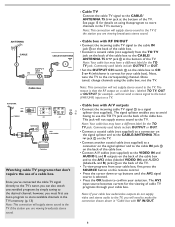Magnavox 19MD357B Support Question
Find answers below for this question about Magnavox 19MD357B - 19" LCD TV.Need a Magnavox 19MD357B manual? We have 2 online manuals for this item!
Question posted by Anonymous-41050 on October 23rd, 2011
Blue Box On The Center Of The Screen, Only When Playing Dvd
The person who posted this question about this Magnavox product did not include a detailed explanation. Please use the "Request More Information" button to the right if more details would help you to answer this question.
Current Answers
Related Magnavox 19MD357B Manual Pages
Similar Questions
My 19md357b Lcd Tv Built-in Dvd Player With Divx Will Not Turn On.
(Posted by brannjs 9 years ago)
Magnavox Upconverter Only Plays Dvd In Black And White On My Panasonic Tv
(Posted by dmcou58 12 years ago)
Magnavox Tv/dvd Comes On Then Shows The Volume Symbol And Channel 3 Then Blank
It comes on and does that real quick and then the screen is black but yet you can tell the system is...
It comes on and does that real quick and then the screen is black but yet you can tell the system is...
(Posted by dgh270 12 years ago)
Magnavox 20mf 251w Lcd Tv Driver
Looking for a way to use my magnavox 20mf 251w LCD TV as a monitor for my PC. I need to know where t...
Looking for a way to use my magnavox 20mf 251w LCD TV as a monitor for my PC. I need to know where t...
(Posted by aok2 12 years ago)
Dvd Player Indicates Disc Error After Insertion
When unit is cold the picturebreaks up (vertical noisy lines)and a scratchy noisel in the sound. Aft...
When unit is cold the picturebreaks up (vertical noisy lines)and a scratchy noisel in the sound. Aft...
(Posted by Herman 14 years ago)