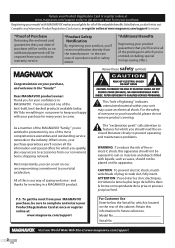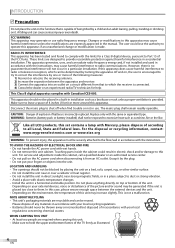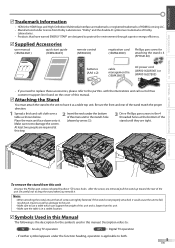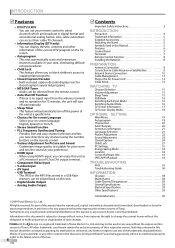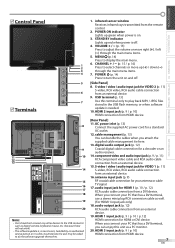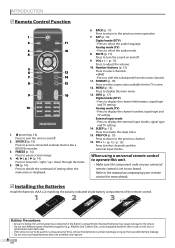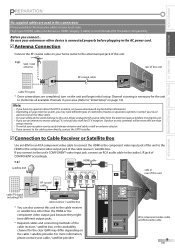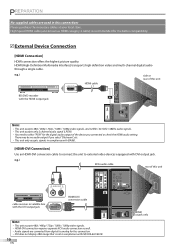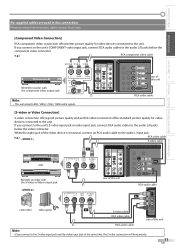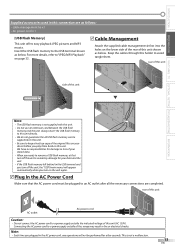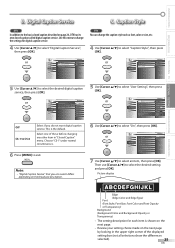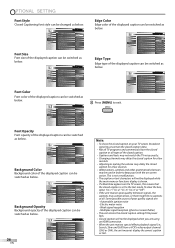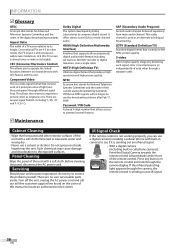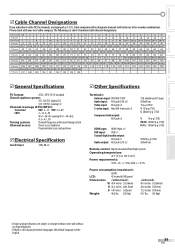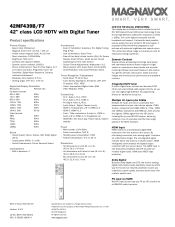Magnavox 42MF439B Support Question
Find answers below for this question about Magnavox 42MF439B - 42" LCD TV.Need a Magnavox 42MF439B manual? We have 3 online manuals for this item!
Question posted by dmcou58 on August 28th, 2011
Magnavox Upconverter Only Plays Dvd In Black And White On My Panasonic Tv
The person who posted this question about this Magnavox product did not include a detailed explanation. Please use the "Request More Information" button to the right if more details would help you to answer this question.
Current Answers
Related Magnavox 42MF439B Manual Pages
Similar Questions
Magnovox Tv, Vcr,& Dvd 03/12/06 Model # 27mc4304/17 X5pc Serial# Dd2b054713100
How do you adjust the picture on the screen for brightness, contrast, color, and tint? The Magnovox ...
How do you adjust the picture on the screen for brightness, contrast, color, and tint? The Magnovox ...
(Posted by ezborowsky 10 years ago)
No High Definition
47' lcd flat panel magnavox works on regular channels but when switched to hd channels the tv loses ...
47' lcd flat panel magnavox works on regular channels but when switched to hd channels the tv loses ...
(Posted by dlbenshoof 11 years ago)
My Tv Scree Went Black And The Tv Makes A Tweet Sound? What Do I Do To Fix It
my tv screen went black and the tv makes a tweet sound? What do I do to fix it or is it fried?
my tv screen went black and the tv makes a tweet sound? What do I do to fix it or is it fried?
(Posted by tami3874 11 years ago)
My Magnavox 32' Lcd Tv Turns To Black & White Picture After Approx. 3-4 Hours Of
viewing. I have tried changing cables, but this does not work. Any advice?
viewing. I have tried changing cables, but this does not work. Any advice?
(Posted by dseaboy 13 years ago)