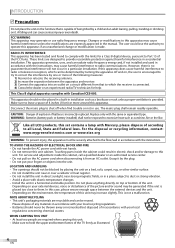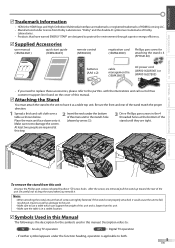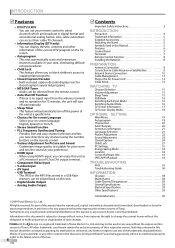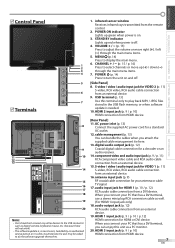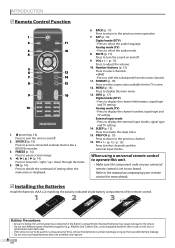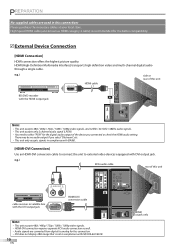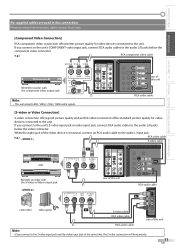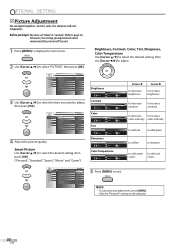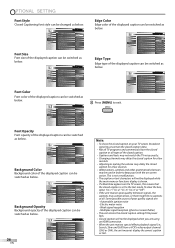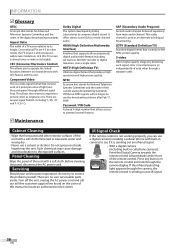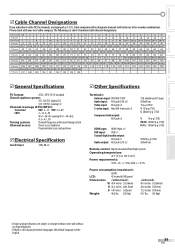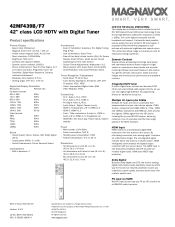Magnavox 42MF439B Support Question
Find answers below for this question about Magnavox 42MF439B - 42" LCD TV.Need a Magnavox 42MF439B manual? We have 3 online manuals for this item!
Question posted by ezborowsky on January 2nd, 2014
Magnovox Tv, Vcr,& Dvd 03/12/06 Model # 27mc4304/17 X5pc Serial# Dd2b054713100
How do you adjust the picture on the screen for brightness, contrast, color, and tint? The Magnovox Remote Control will not adjust the picture for color, tint, brightness, or contrast. When you press the Picture button on the remote and use the arrow keys to try to change the color, tint, brightness or contrast, the menu appears on the screen and the indicator moves along the choices. However the color, tint, bright, or contrast shown on the screen do not change. The color, tint, brightness, and contrast suddenly changed on Sun 12/29/13. Intitally the picture turned all green with the picture as shadows. The picure came back in a few minutes with the current colors, tints, and brightness, which are terrible. The intensity hurts your eyes to watch. Thank You
Current Answers
Related Magnavox 42MF439B Manual Pages
Similar Questions
No High Definition
47' lcd flat panel magnavox works on regular channels but when switched to hd channels the tv loses ...
47' lcd flat panel magnavox works on regular channels but when switched to hd channels the tv loses ...
(Posted by dlbenshoof 11 years ago)
Magnavox Hd Tv Model 15mf605t/17.
sound is ok on the unit but we lost picture suddenly. screen is black.
sound is ok on the unit but we lost picture suddenly. screen is black.
(Posted by tomd426 11 years ago)
Programming Dtv Remote To Magnavox 15 Inch Lcd Tv Model 15mf605t/17
cannot find the right code for programming dtv remote
cannot find the right code for programming dtv remote
(Posted by deju8193 11 years ago)
Tv & Converter Won't Com On / Model#27ms340/17
(Posted by inthestickscowgirl 12 years ago)