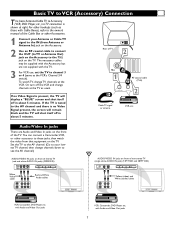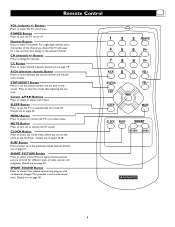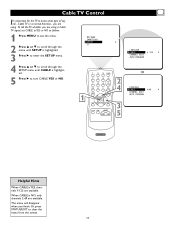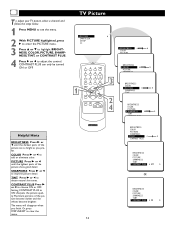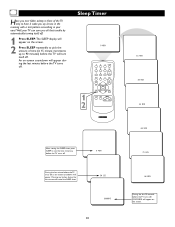Magnavox 13MT143S Support Question
Find answers below for this question about Magnavox 13MT143S - 13" Color Tv.Need a Magnavox 13MT143S manual? We have 1 online manual for this item!
Question posted by bjanke09 on August 18th, 2012
Magnavox Will Not Turn On
I know this isnt very specific but my magnovox that i baught 8 years ago will not turn on. and yes it was plugged in.
Current Answers
Related Magnavox 13MT143S Manual Pages
Similar Questions
Does Anyone Know The Service Menu Code For The Magnavox 13mt143s?
(Posted by dudr 2 years ago)
Record Tv Shows Onto Dvd?
I have a Magnavox 13" portable TV with DVD player; it's an SDTV. Can I hook up a DVD recorder to it ...
I have a Magnavox 13" portable TV with DVD player; it's an SDTV. Can I hook up a DVD recorder to it ...
(Posted by debdesires 10 years ago)
How Do I Turn My Tv On If The Childlock Is On It Wont Turn On At All.
I was trying to change the language on my tv and ended up turn the child lock on then i turned off m...
I was trying to change the language on my tv and ended up turn the child lock on then i turned off m...
(Posted by leftwichdonald 12 years ago)
Broken Power Button
I work at a facility that hasa bunch ofMagnavox 13MT143 TVs and we have a few with the power button ...
I work at a facility that hasa bunch ofMagnavox 13MT143 TVs and we have a few with the power button ...
(Posted by ggremillion 12 years ago)
Seeking Programming Code
We are attempting to connect our Magnavox tv with Comcast cable. They have provided us with their ...
We are attempting to connect our Magnavox tv with Comcast cable. They have provided us with their ...
(Posted by bbhanley 13 years ago)