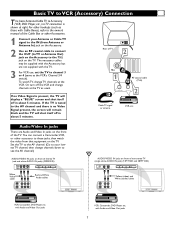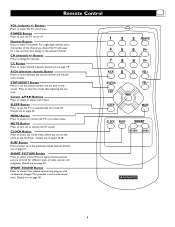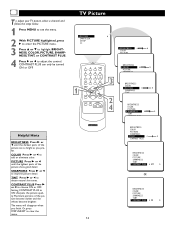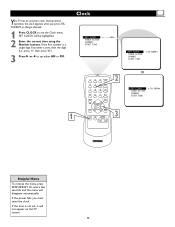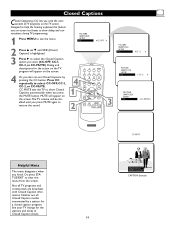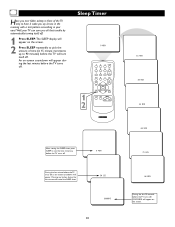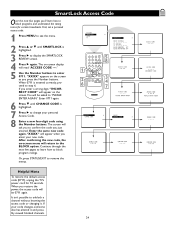Magnavox 13MT143S Support Question
Find answers below for this question about Magnavox 13MT143S - 13" Color Tv.Need a Magnavox 13MT143S manual? We have 1 online manual for this item!
Question posted by ggremillion on May 18th, 2011
Broken Power Button
I work at a facility that has a bunch of Magnavox 13MT143 TVs and we have a few with the power button pushed in and broken. Can we purchase the palstic power button and replace them ourselves and fix the problem.
Glenn Gremillion
Current Answers
Answer #1: Posted by Tefik on May 19th, 2011 6:42 AM
I have found only one source of data for service, you would have to purchase the repair manual. It contains all the info you will need to order the parts. You will have to desolder and solder the parts on the IC board. Here is the manual location for purchase: http://www.manualuniverse.com/manager/products/manual.asp?codigo=236281&shwBt=0&xmdelG=13MT143S&xpageG=1&xmrcG=858
Related Magnavox 13MT143S Manual Pages
Similar Questions
Does Anyone Know The Service Menu Code For The Magnavox 13mt143s?
(Posted by dudr 2 years ago)
Record Tv Shows Onto Dvd?
I have a Magnavox 13" portable TV with DVD player; it's an SDTV. Can I hook up a DVD recorder to it ...
I have a Magnavox 13" portable TV with DVD player; it's an SDTV. Can I hook up a DVD recorder to it ...
(Posted by debdesires 10 years ago)
Old Tv Magnavox Remote Control Discontinued
I have a Magnavox20MC4304 It's a tv dvd vcr combo. My remote power button no longer works. I bou...
I have a Magnavox20MC4304 It's a tv dvd vcr combo. My remote power button no longer works. I bou...
(Posted by dreamofjeanie 12 years ago)
Philips Magnavox 32md251d It Power Button On, & Off, Until It Stays Off.
MY TV WON'T WORK .
MY TV WON'T WORK .
(Posted by terrydavis1960 12 years ago)
Seeking Programming Code
We are attempting to connect our Magnavox tv with Comcast cable. They have provided us with their ...
We are attempting to connect our Magnavox tv with Comcast cable. They have provided us with their ...
(Posted by bbhanley 13 years ago)