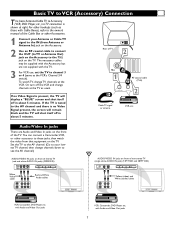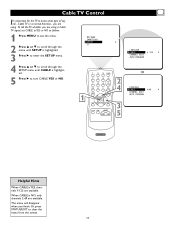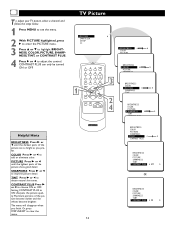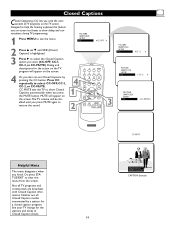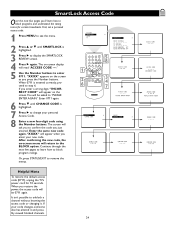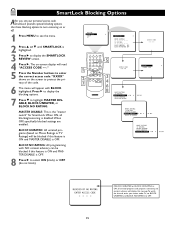Magnavox 13MT143S Support Question
Find answers below for this question about Magnavox 13MT143S - 13" Color Tv.Need a Magnavox 13MT143S manual? We have 1 online manual for this item!
Question posted by dudr on November 29th, 2021
Does Anyone Know The Service Menu Code For The Magnavox 13mt143s?
The person who posted this question about this Magnavox product did not include a detailed explanation. Please use the "Request More Information" button to the right if more details would help you to answer this question.
Current Answers
Answer #1: Posted by SonuKumar on November 30th, 2021 7:16 AM
Please respond to my effort to provide you with the best possible solution by using the "Acceptable Solution" and/or the "Helpful" buttons when the answer has proven to be helpful.
Regards,
Sonu
Your search handyman for all e-support needs!!
Related Magnavox 13MT143S Manual Pages
Similar Questions
I Need To Know The Override Code For E Magnavox T.v. Model 20mt1331/17
(Posted by randympitts 10 years ago)
Magnavox Will Not Turn On
I know this isnt very specific but my magnovox that i baught 8 years ago will not turn on. and yes i...
I know this isnt very specific but my magnovox that i baught 8 years ago will not turn on. and yes i...
(Posted by bjanke09 11 years ago)
Tv Vcr Dvd Combo Magnavox Remote Controller Codes
TV VCR DVD COMBO MAGNAVOX REMOTE CONTROLLER CODES I have been unable to find the identical remote on...
TV VCR DVD COMBO MAGNAVOX REMOTE CONTROLLER CODES I have been unable to find the identical remote on...
(Posted by mssotaken 12 years ago)
Broken Power Button
I work at a facility that hasa bunch ofMagnavox 13MT143 TVs and we have a few with the power button ...
I work at a facility that hasa bunch ofMagnavox 13MT143 TVs and we have a few with the power button ...
(Posted by ggremillion 13 years ago)
Seeking Programming Code
We are attempting to connect our Magnavox tv with Comcast cable. They have provided us with their ...
We are attempting to connect our Magnavox tv with Comcast cable. They have provided us with their ...
(Posted by bbhanley 13 years ago)