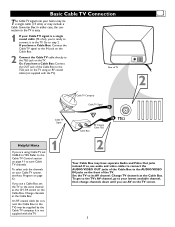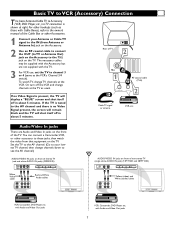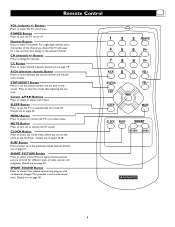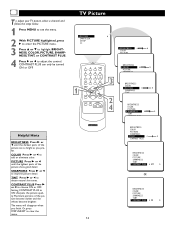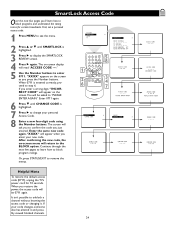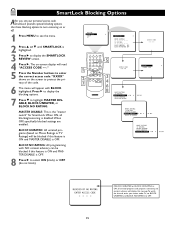Magnavox 13MT143S Support Question
Find answers below for this question about Magnavox 13MT143S - 13" Color Tv.Need a Magnavox 13MT143S manual? We have 1 online manual for this item!
Question posted by bbhanley on November 7th, 2010
Seeking Programming Code
We are attempting to connect our Magnavox tv with Comcast cable. They have provided us with their remote and the digital adaptor box. But we need a 5-digit code to integrate the programming. Our Model number is 13MT143S. HELP!!!
Current Answers
Related Magnavox 13MT143S Manual Pages
Similar Questions
Does Anyone Know The Service Menu Code For The Magnavox 13mt143s?
(Posted by dudr 2 years ago)
Need The Onn Universal Code For Thos Model 26md255/v
Remote is missing trying to program a Onn universal remote.
Remote is missing trying to program a Onn universal remote.
(Posted by xxrtxxx2008 5 years ago)
Universal Remote Codes For Magnavox Model Mdv450sl21
I need the universal Remote Codes for Magnavox Model MDV450SL21 DVD player
I need the universal Remote Codes for Magnavox Model MDV450SL21 DVD player
(Posted by ray0smith 10 years ago)
I Need To Get Channels Programmed For This Tv. Rr1330w101 Model Number.
I need the button sequence for getting the channels programmed. We had a storm, and lost channel 3 a...
I need the button sequence for getting the channels programmed. We had a storm, and lost channel 3 a...
(Posted by kcdpad 12 years ago)
Broken Power Button
I work at a facility that hasa bunch ofMagnavox 13MT143 TVs and we have a few with the power button ...
I work at a facility that hasa bunch ofMagnavox 13MT143 TVs and we have a few with the power button ...
(Posted by ggremillion 12 years ago)