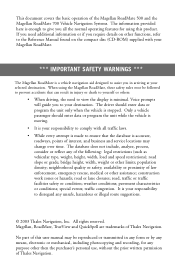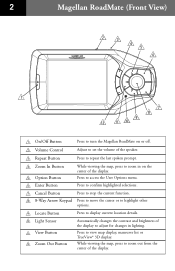Magellan RoadMate 700 Support Question
Find answers below for this question about Magellan RoadMate 700 - Automotive GPS Receiver.Need a Magellan RoadMate 700 manual? We have 1 online manual for this item!
Question posted by jdufourd on December 8th, 2011
Carte Disparue
Je n'ai plus de cartographie sur mon Road mate 700.
En le connectant à mon pc j'ai tout perdu.
Que faire ?
Current Answers
Related Magellan RoadMate 700 Manual Pages
Similar Questions
Magellan Roadmate 1424 Is Stuck On Screen With Laptop & Magellan And A Red 'x'.
Help please! I have tried everything but my magellan roadmate 1424 is stuck on the charging screen w...
Help please! I have tried everything but my magellan roadmate 1424 is stuck on the charging screen w...
(Posted by carolinagolfnut 9 years ago)
Can Magellan Gps Roadmate 700 Use Voice Command Input
(Posted by jaa1a 9 years ago)
My Magellan Roadmate 1700 Will Not Turn On.
Over a period of about a year now, if I have the GPS on and then start my truck, the GPS would some ...
Over a period of about a year now, if I have the GPS on and then start my truck, the GPS would some ...
(Posted by gruenhagen5 10 years ago)
Actualizacion De Los Mapas
Mi gps lo adquiri el 30 setiembre del2006, como aun lo tengo en uso, deseo actualizar la informaci&o...
Mi gps lo adquiri el 30 setiembre del2006, como aun lo tengo en uso, deseo actualizar la informaci&o...
(Posted by zafiraleo 10 years ago)
Magellan Road Mate 1700
my gps Magellan road mate 1700 has this lap top and usb cable connected to a gps on the screen and d...
my gps Magellan road mate 1700 has this lap top and usb cable connected to a gps on the screen and d...
(Posted by eddieharris272 11 years ago)