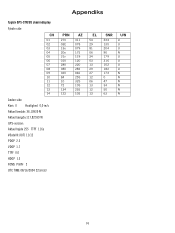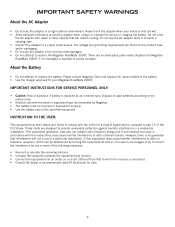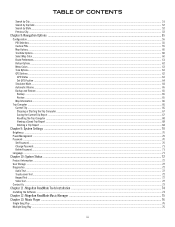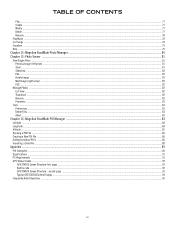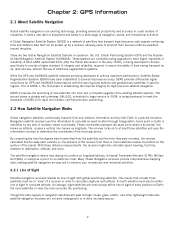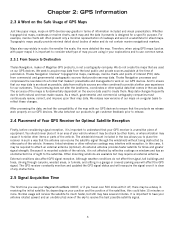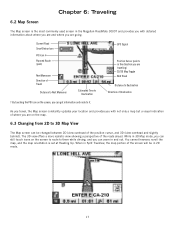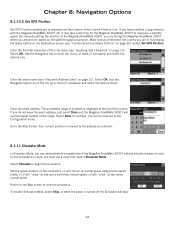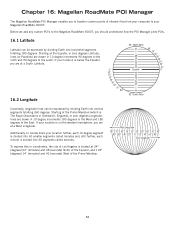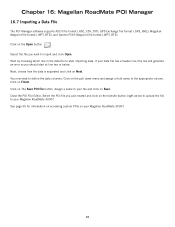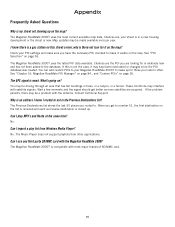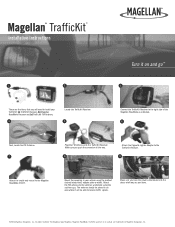Magellan RoadMate 3000T Support Question
Find answers below for this question about Magellan RoadMate 3000T - Automotive GPS Receiver.Need a Magellan RoadMate 3000T manual? We have 15 online manuals for this item!
Question posted by zafiraleo on June 6th, 2013
Actualizacion De Los Mapas
Mi gps lo adquiri el 30 setiembre del 2006, como aun lo tengo en uso, deseo actualizar la información actual que han sido modificadas, asimismo en caso, de que el software se tenga que actualizar deseo el procedimiento a seguir, espero su respuesta. gracias
Current Answers
Related Magellan RoadMate 3000T Manual Pages
Similar Questions
The Magellan Maestro 4040
Is there anyway I can update the Magellan maestro 4040 ,I'm a courier with multiple routes and it do...
Is there anyway I can update the Magellan maestro 4040 ,I'm a courier with multiple routes and it do...
(Posted by cw08102 5 years ago)
Updating My Magellan 4040 Refurbished
please explain to me if there is any way to update it because I really love this gpsA
please explain to me if there is any way to update it because I really love this gpsA
(Posted by cw08102 5 years ago)
Magellan Roadmate 3000t Free Update?
Where can I find free update for my 3000T Magellan Roadmate GPS?
Where can I find free update for my 3000T Magellan Roadmate GPS?
(Posted by soaringeagle 10 years ago)
I Need A Map Update For A Magellan Roadmate 3000t Gps? How Do I Get This?
Map Updates
Map Updates
(Posted by drdoolittle713 11 years ago)
Bonjour,
J’ai Du Mal à Mettre Mon Gps (magellan Roadmate 3000t) à Jour, De
(Posted by jsaid33 12 years ago)