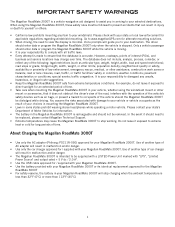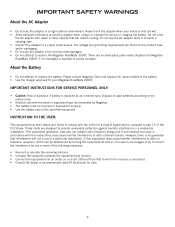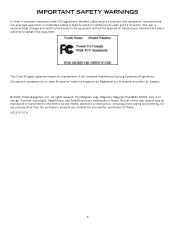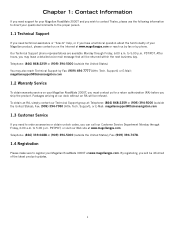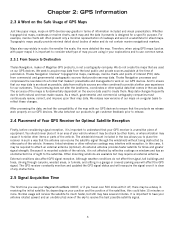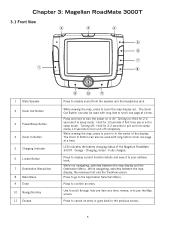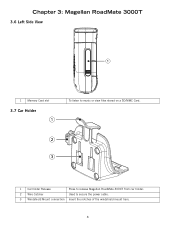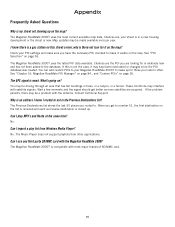Magellan RoadMate 3000T - Automotive GPS Receiver Support and Manuals
Get Help and Manuals for this Magellan item

View All Support Options Below
Free Magellan RoadMate 3000T manuals!
Problems with Magellan RoadMate 3000T?
Ask a Question
Free Magellan RoadMate 3000T manuals!
Problems with Magellan RoadMate 3000T?
Ask a Question
Most Recent Magellan RoadMate 3000T Questions
Magellan Roadmate 3000t Wont Turn On
(Posted by hackeBlu 9 years ago)
Magellan Roadmate 3000t Free Update?
Where can I find free update for my 3000T Magellan Roadmate GPS?
Where can I find free update for my 3000T Magellan Roadmate GPS?
(Posted by soaringeagle 10 years ago)
Actualizacion De Los Mapas
Mi gps lo adquiri el 30 setiembre del2006, como aun lo tengo en uso, deseo actualizar la informaci&o...
Mi gps lo adquiri el 30 setiembre del2006, como aun lo tengo en uso, deseo actualizar la informaci&o...
(Posted by zafiraleo 10 years ago)
I Need A Map Update For A Magellan Roadmate 3000t Gps? How Do I Get This?
Map Updates
Map Updates
(Posted by drdoolittle713 11 years ago)
Magellan RoadMate 3000T Videos
Popular Magellan RoadMate 3000T Manual Pages
Magellan RoadMate 3000T Reviews
We have not received any reviews for Magellan yet.