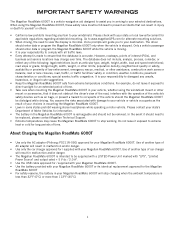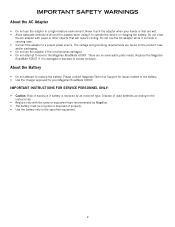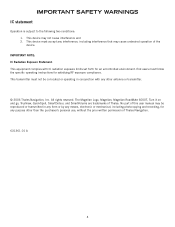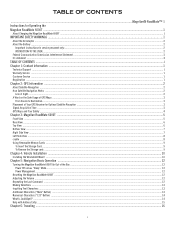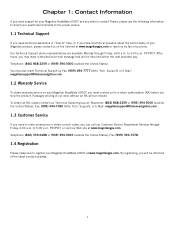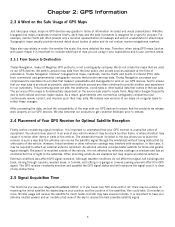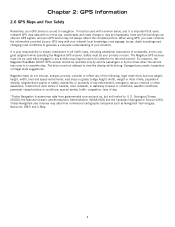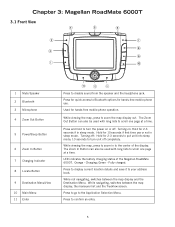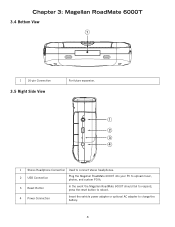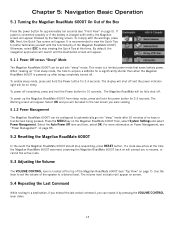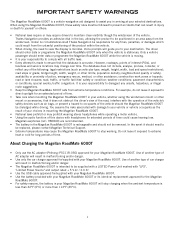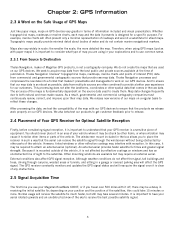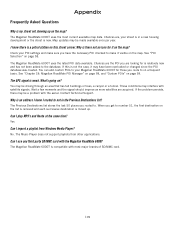Magellan RoadMate 6000T - Automotive GPS Receiver Support and Manuals
Get Help and Manuals for this Magellan item

View All Support Options Below
Free Magellan RoadMate 6000T manuals!
Problems with Magellan RoadMate 6000T?
Ask a Question
Free Magellan RoadMate 6000T manuals!
Problems with Magellan RoadMate 6000T?
Ask a Question
Most Recent Magellan RoadMate 6000T Questions
Magellen Tent Question
how do I purchase a rain fly for a Magellen instant dome tent 3
how do I purchase a rain fly for a Magellen instant dome tent 3
(Posted by Crumplerc61 7 years ago)
Battery Will Not Charge.
Unit has not been used in 3 years. Just tried to charge it using a/c charger. Battery will not charg...
Unit has not been used in 3 years. Just tried to charge it using a/c charger. Battery will not charg...
(Posted by sandycurry02 10 years ago)
Magellan Roadmate 6000t Software
(Posted by renefejan 11 years ago)
Popular Magellan RoadMate 6000T Manual Pages
Magellan RoadMate 6000T Reviews
We have not received any reviews for Magellan yet.