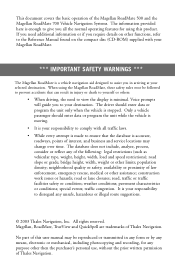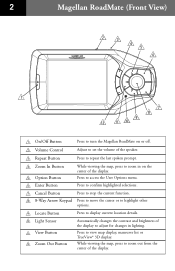Magellan RoadMate 700 Support Question
Find answers below for this question about Magellan RoadMate 700 - Automotive GPS Receiver.Need a Magellan RoadMate 700 manual? We have 1 online manual for this item!
Question posted by jaa1a on July 9th, 2014
Can Magellan Gps Roadmate 700 Use Voice Command Input
The person who posted this question about this Magellan product did not include a detailed explanation. Please use the "Request More Information" button to the right if more details would help you to answer this question.
Current Answers
Related Magellan RoadMate 700 Manual Pages
Similar Questions
I Have Used My Magellan Roadmate 9212-lm
This little Question Details box doesnt even want me to use it.I bought mine a few years back maybe ...
This little Question Details box doesnt even want me to use it.I bought mine a few years back maybe ...
(Posted by lelandzz 10 years ago)
Does Magellan Roadmate 1700 Have Voice Recognition - I Want To Speak My Destinat
(Posted by Dee2142 11 years ago)
Carte Disparue
Je n'ai plus de cartographie sur mon Road mate 700. En le connectant à mon pc j'ai tout perd...
Je n'ai plus de cartographie sur mon Road mate 700. En le connectant à mon pc j'ai tout perd...
(Posted by jdufourd 12 years ago)
I Just Received My Update For My Mod.1412
Roadmate Gps. I Followed What Few
instructions there were, it mentioned a lock switch which I did not find. I inserted both chips in m...
instructions there were, it mentioned a lock switch which I did not find. I inserted both chips in m...
(Posted by penndae 12 years ago)
How Can I Use It In Uruguay? I Brought It From Usa.can You Help Me?
(Posted by hbrezman 12 years ago)