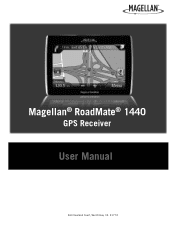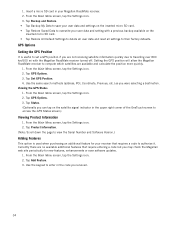Magellan RoadMate 1440 Support Question
Find answers below for this question about Magellan RoadMate 1440 - Automotive GPS Receiver.Need a Magellan RoadMate 1440 manual? We have 1 online manual for this item!
Question posted by lelandzz on April 28th, 2014
I Have Used My Magellan Roadmate 9212-lm
Current Answers
Answer #1: Posted by BusterDoogen on April 30th, 2014 7:00 AM
- Click here to send us an email.
- Chat with us online
- Call: 800-707-9971
I hope this is helpful to you!
Please respond to my effort to provide you with the best possible solution by using the "Acceptable Solution" and/or the "Helpful" buttons when the answer has proven to be helpful. Please feel free to submit further info for your question, if a solution was not provided. I appreciate the opportunity to serve you!
Related Magellan RoadMate 1440 Manual Pages
Similar Questions
to fix this. this occurred after a firmware update from magellan, however, my gps is no longer cover...
My Magellan RoadMate 1440 is stuck on the loading screen. Does anyone know how to fix this. This occ...