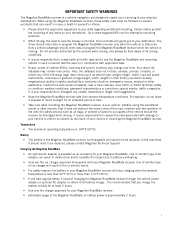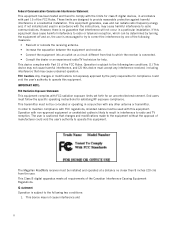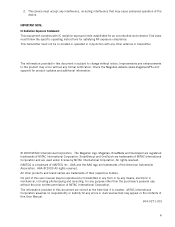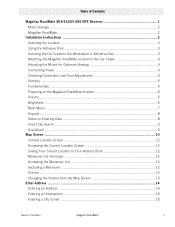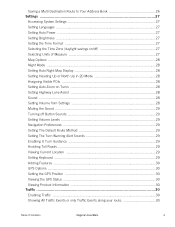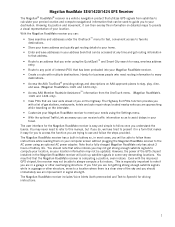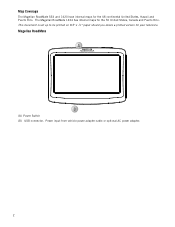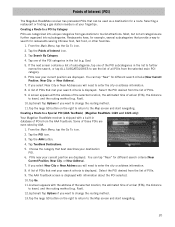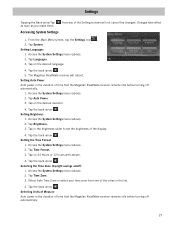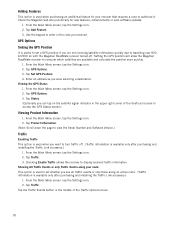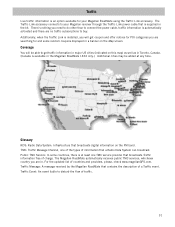Magellan RoadMate 1424 Support Question
Find answers below for this question about Magellan RoadMate 1424 - Widescreen Portable GPS Navigator.Need a Magellan RoadMate 1424 manual? We have 1 online manual for this item!
Question posted by carolinagolfnut on January 4th, 2015
Magellan Roadmate 1424 Is Stuck On Screen With Laptop & Magellan And A Red 'x'.
Current Answers
Answer #1: Posted by LuxuriKnows on January 9th, 2015 11:41 PM
I would start with checking for software update :
- Please visit www.magellangps.com If you have not registered your unit, please do so by looking on the left side of the main page at www.magellan.com . Next download magellan content manager. http://www.magellangps.com/Content-Manager-Software
Once downloaded, install it and run the program follow the onscreen prompts and the program will automatically check for an update. Update your unit as needed. Then disconnect your unit from your PC and reset/turn it off and then back on.
3 Ways to Hard Reset :HERE
if issue persists i'd call Magellan tech support : 800-707-9971
★ Hit "Accepted" or "Helpful" ✔ : If I Helped to Resolve Question.
✘ Didn't help? Resubmit Your Question : Include More Details if Possible |✘
Related Magellan RoadMate 1424 Manual Pages
Similar Questions
can a person get topo maps for oklahoma to upload into the roadmate 1424
Most recent Oct 1. update on my roadmate 1424 failed. Unit frozen in power up screen. error file...