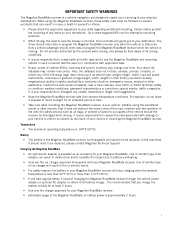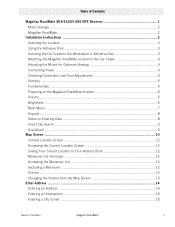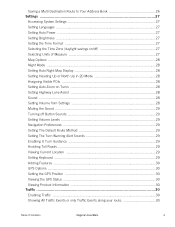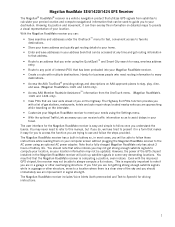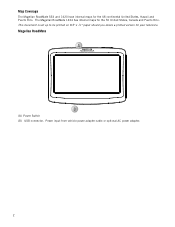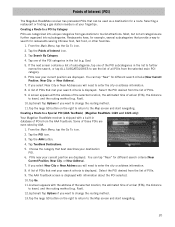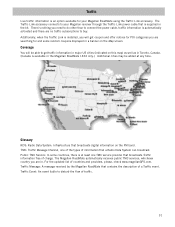Magellan RoadMate 1424 Support Question
Find answers below for this question about Magellan RoadMate 1424 - Widescreen Portable GPS Navigator.Need a Magellan RoadMate 1424 manual? We have 1 online manual for this item!
Question posted by lloydsanders on February 25th, 2011
Topo Maps For Roadmate 1424
can a person get topo maps for oklahoma to upload into the roadmate 1424
Current Answers
Related Magellan RoadMate 1424 Manual Pages
Similar Questions
Magellan Roadmate 1424 Is Stuck On Screen With Laptop & Magellan And A Red 'x'.
Help please! I have tried everything but my magellan roadmate 1424 is stuck on the charging screen w...
Help please! I have tried everything but my magellan roadmate 1424 is stuck on the charging screen w...
(Posted by carolinagolfnut 9 years ago)
Can I Load Topo Maps In My 7 Magellan Roadmate 1700 Gps
(Posted by reg1sabino 9 years ago)
Magellan Roadmate 1424 Wont Power Up
(Posted by baumsusi 9 years ago)
Where Can You Get Free Map Updates For Magellan Roadmate 1424
(Posted by Fcomargg 9 years ago)
Force Roadmate 1424 To Redo Recent Update Which Failed
Most recent Oct 1. update on my roadmate 1424 failed. Unit frozen in power up screen. error file...
Most recent Oct 1. update on my roadmate 1424 failed. Unit frozen in power up screen. error file...
(Posted by aa1420 13 years ago)