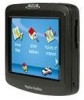Magellan RoadMate 1212 Support Question
Find answers below for this question about Magellan RoadMate 1212 - Automotive GPS Receiver.Need a Magellan RoadMate 1212 manual? We have 3 online manuals for this item!
Question posted by roebowsky on March 26th, 2012
Internet Access To Manual Without Download
How to download only updated maps for Roadmate 1212. In sufficent space to download PDF and program files.
Current Answers
Related Magellan RoadMate 1212 Manual Pages
Similar Questions
How To Factory Reset Magellan Roadmate 1475 T
how to factory reset magellan Roadmate 1475 T
how to factory reset magellan Roadmate 1475 T
(Posted by ichtiandras 4 years ago)
Can Magellan Gps Roadmate 700 Use Voice Command Input
(Posted by jaa1a 9 years ago)
European Map Uploads
Can I upload maps and driving directions for Italy and Croatia on this gps?
Can I upload maps and driving directions for Italy and Croatia on this gps?
(Posted by cmattan 9 years ago)
How Do I Connect My Magellan Roadmate 1212 To My Computer?
I want to get updates for my magellean roadmate. How do I connect it to my computer so that I can do...
I want to get updates for my magellean roadmate. How do I connect it to my computer so that I can do...
(Posted by qpete 11 years ago)
Usb Connected - Not
When I plug my Maestro 3250 into my lighter socket in car, and turn the unit on, I get the message: ...
When I plug my Maestro 3250 into my lighter socket in car, and turn the unit on, I get the message: ...
(Posted by kgordon10 13 years ago)