Magellan RoadMate 1212 - Automotive GPS Receiver Support and Manuals
Get Help and Manuals for this Magellan item
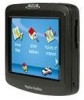
View All Support Options Below
Free Magellan RoadMate 1212 manuals!
Problems with Magellan RoadMate 1212?
Ask a Question
Free Magellan RoadMate 1212 manuals!
Problems with Magellan RoadMate 1212?
Ask a Question
Most Recent Magellan RoadMate 1212 Questions
Unit Turned On, Came Unplugged And Won't Come Back On Even Tried Reset.
(Posted by smith3728 9 years ago)
How To Update Map To Magellan Roadmate 1212 Free
(Posted by miresais 10 years ago)
How To Update Magellan Roadmate 1212 For Free
(Posted by navfa 10 years ago)
How To Update Map To Magellan Roadmate 1212
(Posted by didiPl57 10 years ago)
How Can I Get New Map Updates And Points Of Interest For Free For My Magellan
1212 roadmate gps
1212 roadmate gps
(Posted by crystHe 10 years ago)
Magellan RoadMate 1212 Videos
Popular Magellan RoadMate 1212 Manual Pages
Magellan RoadMate 1212 Reviews
We have not received any reviews for Magellan yet.
















