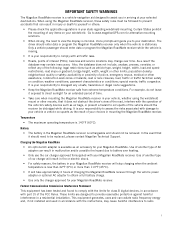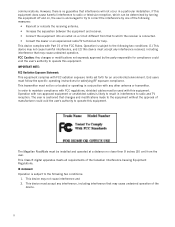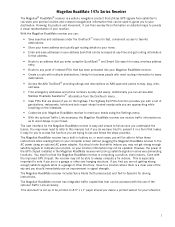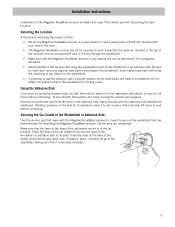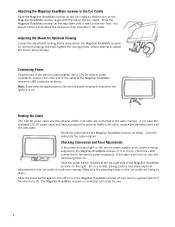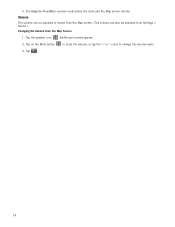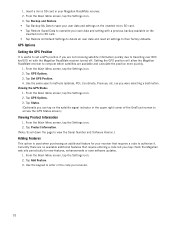Magellan RoadMate 1475T - Automotive GPS Receiver Support and Manuals
Get Help and Manuals for this Magellan item

View All Support Options Below
Free Magellan RoadMate 1475T manuals!
Problems with Magellan RoadMate 1475T?
Ask a Question
Free Magellan RoadMate 1475T manuals!
Problems with Magellan RoadMate 1475T?
Ask a Question
Most Recent Magellan RoadMate 1475T Questions
Won't Turn On When Connected To Power And Switch On.
(Posted by bobwestphal 3 years ago)
How To Factory Reset Magellan Roadmate 1475 T
how to factory reset magellan Roadmate 1475 T
how to factory reset magellan Roadmate 1475 T
(Posted by ichtiandras 4 years ago)
Reset
How do I rest the Magellan road mate gps 1475t? I was told to locate a small hole on the bottom righ...
How do I rest the Magellan road mate gps 1475t? I was told to locate a small hole on the bottom righ...
(Posted by gardnerhandy 4 years ago)
Magellan Roadmate 1475t
I would like to go from Michigan to Tennessee. The GPS was updated about five years ago. I will be u...
I would like to go from Michigan to Tennessee. The GPS was updated about five years ago. I will be u...
(Posted by thestimp 4 years ago)
How Do I Get Computer To Recognize Device?
plugged in with cord computer does not see device
plugged in with cord computer does not see device
(Posted by trudogtmac 6 years ago)
Magellan RoadMate 1475T Videos
Popular Magellan RoadMate 1475T Manual Pages
Magellan RoadMate 1475T Reviews
We have not received any reviews for Magellan yet.