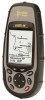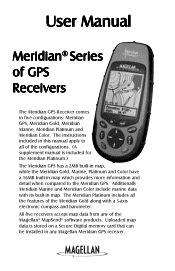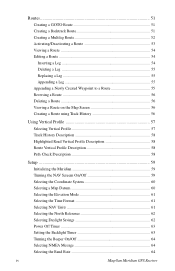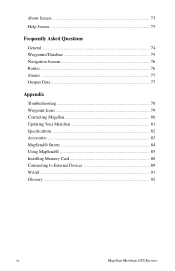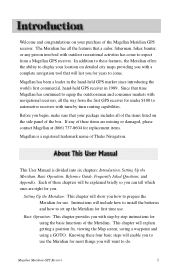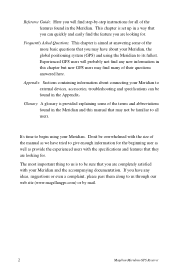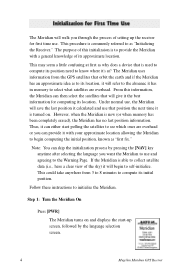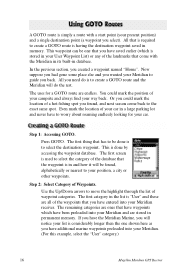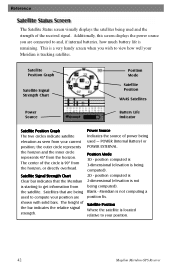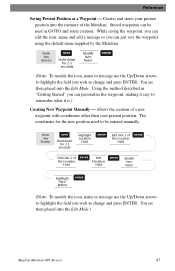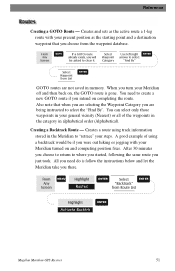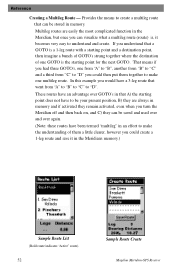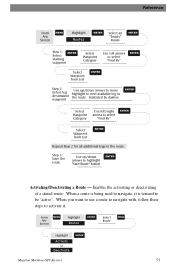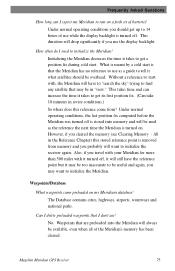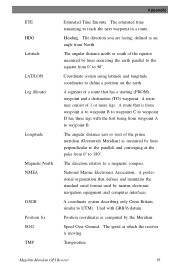Magellan Meridian Support Question
Find answers below for this question about Magellan Meridian.Need a Magellan Meridian manual? We have 1 online manual for this item!
Question posted by waynefree on November 9th, 2016
Magellan Meridian Gold Wont Start
my gps turns on and goes to the second agreement screen then freezes there and wont load map screen or turn off
Current Answers
Answer #1: Posted by Odin on November 9th, 2016 5:30 PM
Reset to factory defaults--see this manual page: https://www.manualslib.com/manual/414084/Magellan-Meridian-Platinum.html?page=77#manual.
Hope this is useful. Please don't forget to click the Accept This Answer button if you do accept it. My aim is to provide reliable helpful answers, not just a lot of them. See https://www.helpowl.com/profile/Odin.
Related Magellan Meridian Manual Pages
Similar Questions
Gps Wont Fire Up
hii have old magellan meridian hand held gps,it hasnt been used in a while.any way i tried to start ...
hii have old magellan meridian hand held gps,it hasnt been used in a while.any way i tried to start ...
(Posted by lenfield1 8 years ago)
5120 Wont Start
turned it on but now it only shows a picture of a usb gps. connected to a laptop . tried to update m...
turned it on but now it only shows a picture of a usb gps. connected to a laptop . tried to update m...
(Posted by yourfungi 10 years ago)
My Gps Wont Go Past Charging Screen When Turned On
(Posted by vtrujillo87 11 years ago)