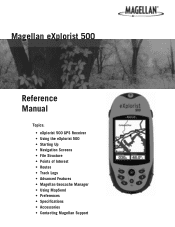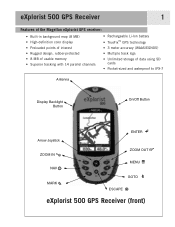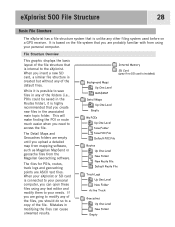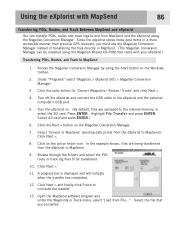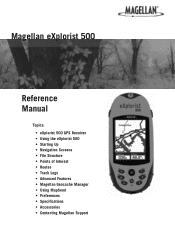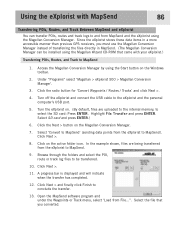Magellan eXplorist 500 Support Question
Find answers below for this question about Magellan eXplorist 500 - Hiking GPS Receiver.Need a Magellan eXplorist 500 manual? We have 7 online manuals for this item!
Question posted by yourfungi on June 29th, 2013
5120 Wont Start
turned it on but now it only shows a picture of a usb gps. connected to a laptop . tried to update maps , which there is one avail. it downloaded ok but can't get by that screen or get it to get from computer into the unit itself . Using windows 7 so i had to down load it then connect the unit , but nothing happens. I was hoping this might correct the screen problem. The problem started before I downloaded the map update. This is a refurbished unit and have had it only 3 weeks
Current Answers
Related Magellan eXplorist 500 Manual Pages
Similar Questions
Magellan Meridian Gold Wont Start
my gps turns on and goes to the second agreement screen then freezes there and wont load map screen ...
my gps turns on and goes to the second agreement screen then freezes there and wont load map screen ...
(Posted by waynefree 7 years ago)
Triton 200 Start Up Problems
When I press the power button it shows a loading progress bar below the magellan name and never gets...
When I press the power button it shows a loading progress bar below the magellan name and never gets...
(Posted by chrisvice 10 years ago)
Magellan Roadmate 2036
My GPS won't power-up. Instead I receive an image on the screen that shows a laptop to the left of s...
My GPS won't power-up. Instead I receive an image on the screen that shows a laptop to the left of s...
(Posted by joesf3rd 10 years ago)
Battery Charge
Why won't my Roadmate 5045 hold a battery charge? When I put it away a few weeks ago it had a full...
Why won't my Roadmate 5045 hold a battery charge? When I put it away a few weeks ago it had a full...
(Posted by jtaub 11 years ago)
My Gps Wont Go Past Charging Screen When Turned On
(Posted by vtrujillo87 11 years ago)