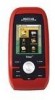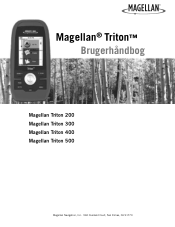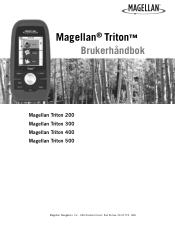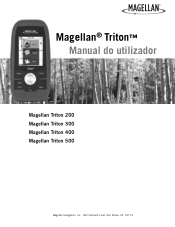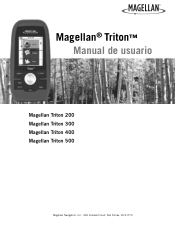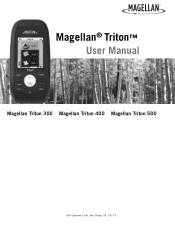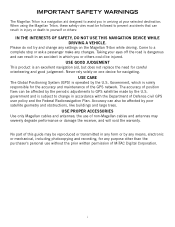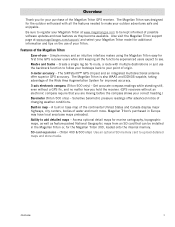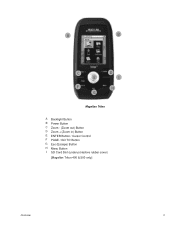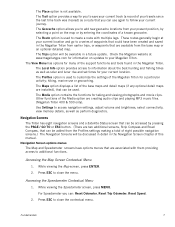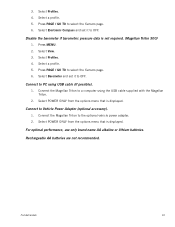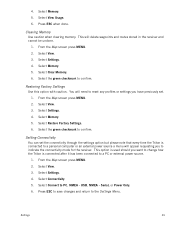Magellan Triton 400 Support Question
Find answers below for this question about Magellan Triton 400 - Hiking GPS Receiver.Need a Magellan Triton 400 manual? We have 12 online manuals for this item!
Question posted by joesf3rd on August 3rd, 2013
Magellan Roadmate 2036
My GPS won't power-up. Instead I receive an image on the screen that shows a laptop to the left of screen and a monitor to the right. The two are connected with looks like a string of beads with an arrow pointing up. The monitor shows a red X in its screen. I tried to connect to computer in hopes that this problem would be eliminated, but it didn't help.
Any assistance would be greatly appreciated.
Thank you,Joe
Current Answers
Related Magellan Triton 400 Manual Pages
Similar Questions
How To Transfer Gpx Files Megellan Triton 400
(Posted by frehans 9 years ago)
How To Get Free Maps For Magellan Triton 400
(Posted by alkengo 10 years ago)
Triton 400
both have had internal errors and are paper weights, should I swith to garmin? What will magellan ...
both have had internal errors and are paper weights, should I swith to garmin? What will magellan ...
(Posted by davidbrugger 11 years ago)
Triton 400 User Grid Question
Does the Triton 400 have the ability to use feet and yards insted of just meters in the user grid fu...
Does the Triton 400 have the ability to use feet and yards insted of just meters in the user grid fu...
(Posted by rdbjr2008 11 years ago)
How Do I Get The Size Of An Area On Site Using Magellan Triton 400
(Posted by rhymes81 12 years ago)