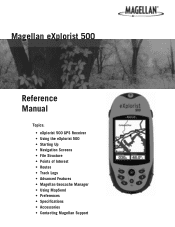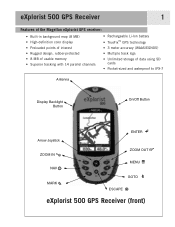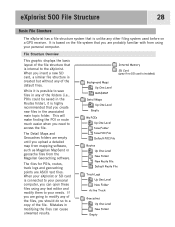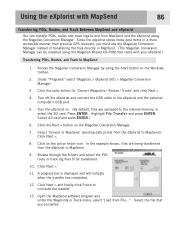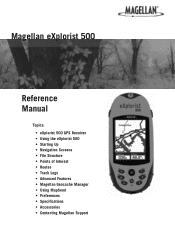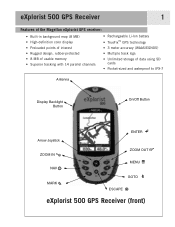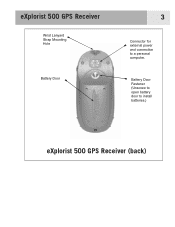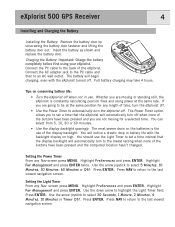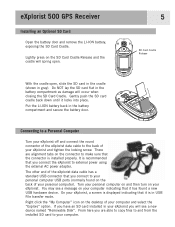Magellan eXplorist 500 Support Question
Find answers below for this question about Magellan eXplorist 500 - Hiking GPS Receiver.Need a Magellan eXplorist 500 manual? We have 7 online manuals for this item!
Question posted by jtaub on September 16th, 2012
Battery Charge
Why won't my Roadmate 5045 hold a battery charge? When I put it away a few weeks ago it had a full charge but when I tried to use it today it would not start until I plugged it in.
Current Answers
Related Magellan eXplorist 500 Manual Pages
Similar Questions
Explorist Xl How To Install Map Send
I have a Explorist xl and need to know in detail how to install map send city streets, i do not have...
I have a Explorist xl and need to know in detail how to install map send city streets, i do not have...
(Posted by mikeyb6676 9 years ago)
Explorist 500 How To Create A Folder
(Posted by perneOll 10 years ago)
Gps Receiver Magellan eXplorist 200On MA The Stolen Receiver Gps And Other D
Coment I Can Locate Me I Live In Morocco And The Receiver Is In The Achete Amerque And Only Jai K Wr...
Coment I Can Locate Me I Live In Morocco And The Receiver Is In The Achete Amerque And Only Jai K Wr...
(Posted by hichambentaib 10 years ago)
5120 Wont Start
turned it on but now it only shows a picture of a usb gps. connected to a laptop . tried to update m...
turned it on but now it only shows a picture of a usb gps. connected to a laptop . tried to update m...
(Posted by yourfungi 10 years ago)