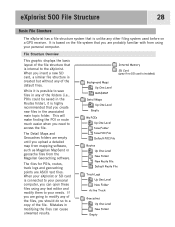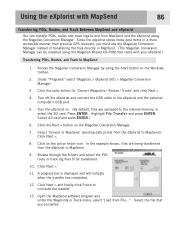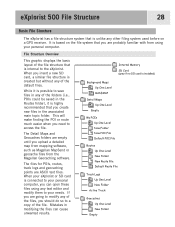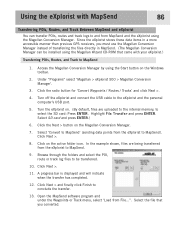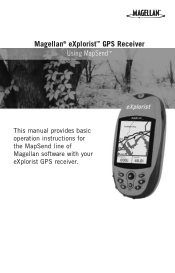Magellan eXplorist 500 Support Question
Find answers below for this question about Magellan eXplorist 500 - Hiking GPS Receiver.Need a Magellan eXplorist 500 manual? We have 7 online manuals for this item!
Question posted by mikeyb6676 on February 7th, 2015
Explorist Xl How To Install Map Send
I have a Explorist xl and need to know in detail how to install map send city streets, i do not have Magellan install wizard cd, can you please help Thanks Mike
Current Answers
Answer #1: Posted by TechSupport101 on February 10th, 2015 12:32 AM
Hi. Download and use the VintagePoint PC software here
http://www.magellangps.com/Store/VantagePoint_Software/VantagePoint
intended for the Megallen devces.
Related Magellan eXplorist 500 Manual Pages
Similar Questions
Can I Load Maps On Explorist 210
(Posted by rajartc 9 years ago)
Gps Receiver Magellan eXplorist 200On MA The Stolen Receiver Gps And Other D
Coment I Can Locate Me I Live In Morocco And The Receiver Is In The Achete Amerque And Only Jai K Wr...
Coment I Can Locate Me I Live In Morocco And The Receiver Is In The Achete Amerque And Only Jai K Wr...
(Posted by hichambentaib 10 years ago)
5120 Wont Start
turned it on but now it only shows a picture of a usb gps. connected to a laptop . tried to update m...
turned it on but now it only shows a picture of a usb gps. connected to a laptop . tried to update m...
(Posted by yourfungi 10 years ago)
I Purchased A Sd Card With A Updated Map It Own Update
I purchased a sd card for my megallan roadmate to update my maps, then I put it into my gps and went...
I purchased a sd card for my megallan roadmate to update my maps, then I put it into my gps and went...
(Posted by rebeccavukmanic 11 years ago)