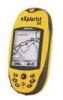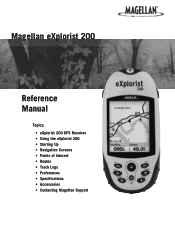Magellan eXplorist 200 Support Question
Find answers below for this question about Magellan eXplorist 200 - Hiking GPS Receiver.Need a Magellan eXplorist 200 manual? We have 10 online manuals for this item!
Question posted by hichambentaib on August 15th, 2013
Gps Receiver Magellan eXplorist 200On MA The Stolen Receiver Gps And Other D
Coment I Can Locate Me I Live In Morocco And The Receiver Is In The Achete Amerque And Only Jai K Wrapping This Product Is Pui Note Audessus The Product Number
Current Answers
Related Magellan eXplorist 200 Manual Pages
Similar Questions
Gps Wont Fire Up
hii have old magellan meridian hand held gps,it hasnt been used in a while.any way i tried to start ...
hii have old magellan meridian hand held gps,it hasnt been used in a while.any way i tried to start ...
(Posted by lenfield1 8 years ago)
Magellan 315 Gps Position Coordinates
If someones gives me position coordinates can I enter them gps 315.If yes how is this done.
If someones gives me position coordinates can I enter them gps 315.If yes how is this done.
(Posted by geneschroeder 11 years ago)
I Think I Broke My Gps 315
I was updating the firmware on my GPS 315 a couple of months ago and after an hour or so of updating...
I was updating the firmware on my GPS 315 a couple of months ago and after an hour or so of updating...
(Posted by godonkeys1 12 years ago)
Magellan Gps 315 Will Not Find Satellites
When I turn on the GPS it says no pos
When I turn on the GPS it says no pos
(Posted by Anonymous-42592 12 years ago)